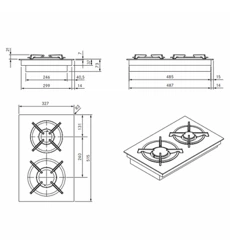Loading ...
Loading ...
Loading ...

EN
12
Appliance description
www.bora.com
4.1.2 Symbols
General
symbols
Description Function/meaning
Power button Switching on/off
Pause button Activating/deactivating the
pause function
Cleaning button Activating/deactivating the
cleaning lock
Start button Starting the timer
Egg timer button Setting the short-time timer
(egg timer)
Lock button Control lock
Slider Setting values
Plus button Increasing values
Minus button Decreasing values
Forwards button Navigation to the right
Backwards button Navigation to the left
Fan button Activating/deactivating the
automatic extractor function,
cancelling the after-run
function
Menu button Calling up the menu, closing
the menu
Cooking zone
symbols
Description Function/meaning
Ring button 2-ring additional switching
Timer button Setting the cooking zone
timer
Heat-up button Activating/deactivating the
automatic heat up function
Warming button Activating/deactivating the
warming function
Bridging button Activating/deactivating the
bridging function
Bridging indicator Bridging function active
Hot indicator The cooking zone is heating
up or is still hot
Tab. 4.1 Meaning of the symbols displayed (icons)
1
2
3
4
5
Fig. 4.3 Indicator zones
[1] Multi-function display
[2] Hot cooking zone or residual heat indicator (4x)
[3] Cooking zone indicator (4x)
[4] Bridging function indicator (2x)
[5] Additional cooking function indicator (4x4)
Loading ...
Loading ...
Loading ...