Loading ...
Loading ...
Loading ...
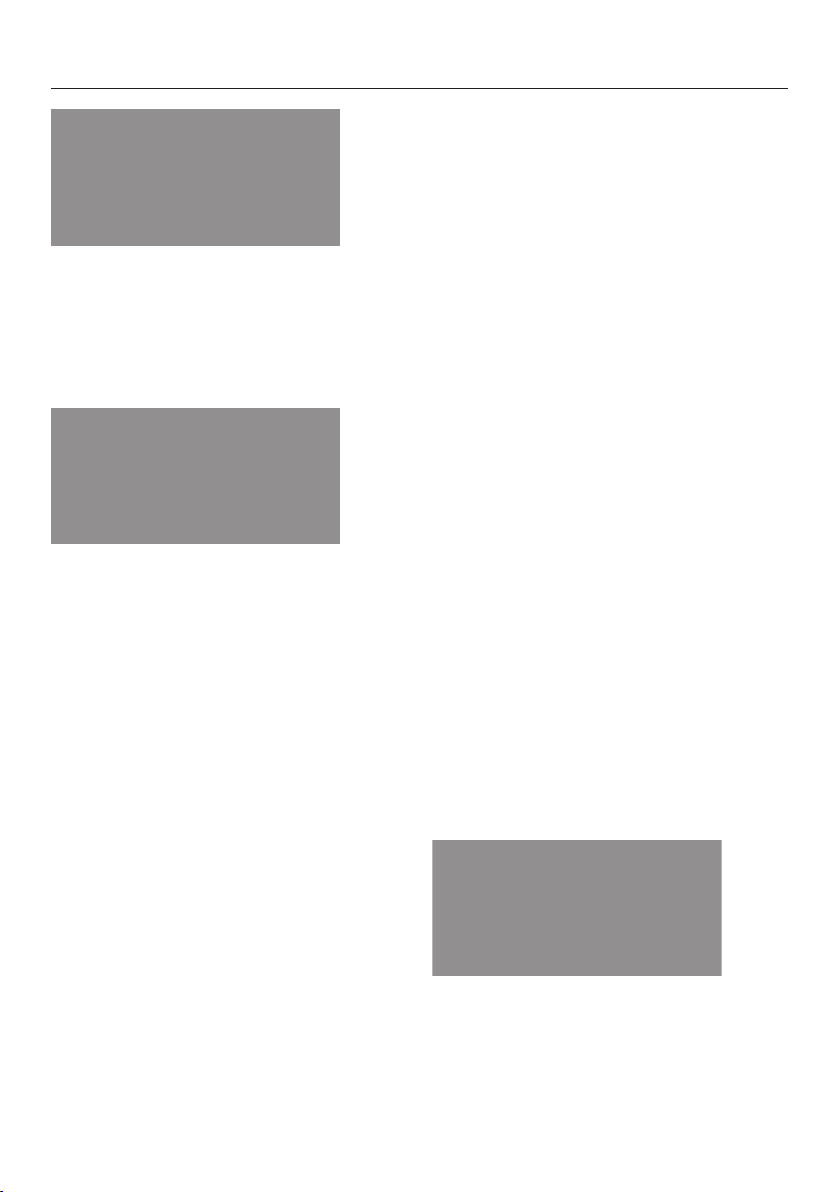
Clock/timer
36
Use theorsensor control to set
the hours.
Confirm withOK.
The hours are saved and the minutes
will flash.
Use theorsensor control to set
the minutes.
Confirm withOK.
The end of cooking duration is now
saved.
The oven heating, lighting and cooling
fan will switch off.
The selected end of cooking duration
will then appear in the display.
As soon as the start time (- =
) has been reached, the oven heat-
ing, lighting and cooling fan will switch
on.
The cooking duration set appears
and will count down in minutes until the
last minute, which will count down in
seconds.
Changing the cooking duration
Press the sensor control repeatedly
until starts flashing.
The remaining cooking duration will ap-
pear in the display.
Confirm withOK.
The hours will flash.
Use theorsensor control to set
the hours.
Confirm withOK.
The minutes will flash.
Use theorsensor control to set
the minutes.
Confirm withOK.
The changed cooking duration is now
saved.
Deleting a cooking duration
Press the orsensor control re-
peatedly until starts flashing.
Confirm withOK.
The hours will flash.
Press the or sensor control re-
peatedly until two dashes appear:
Confirm withOK.
Loading ...
Loading ...
Loading ...