Loading ...
Loading ...
Loading ...
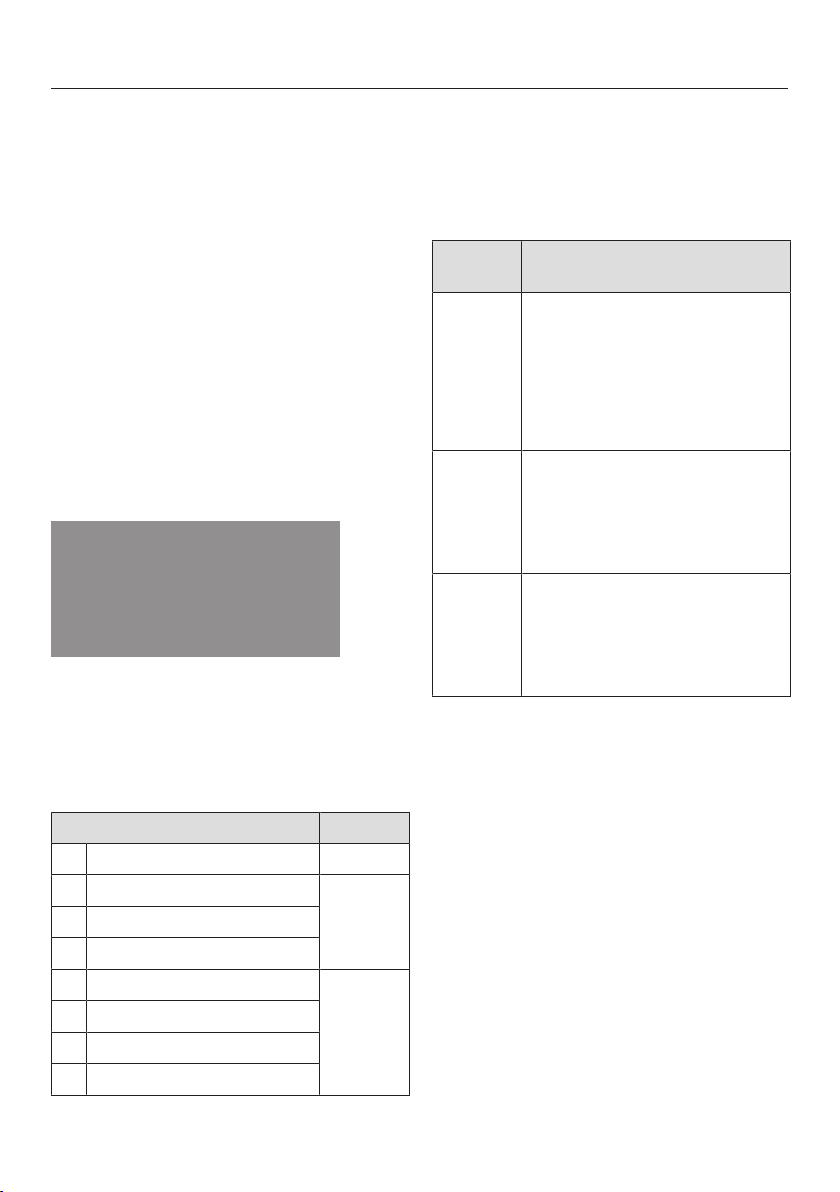
Clock/timer
30
The clock/timer offers the following
functions:
- Time of day display
- Minute minder
- Switching cooking processes on and
off automatically
- Changing various settings
The clock/timer is operated via the dis-
play and the, OK and sensor con-
trols.
The functions available are indicated by
symbols.
Display
Symbols in the display
Depending on the position of the func-
tion selector and/or whether a
sensor control has been pressed, the
following symbols appear:
Symbol/function
Minute minder Any
Cooking duration
Function End of cooking duration
Temperature
Time of day
0
Setting
Setting status
System lock
You can only set or change a function if
the function selector is in the correct
position.
Sensor controls
Sensor
control
Use
- Highlight functions
- Reduce duration
- Access settings
- Change the status of a
setting
- Highlight functions
- Increase duration
- Change the status of a
setting
OK - Access functions
- Saving set durations and
changed settings
- Access set durations
Set minutes or seconds with the
orsensor controls in increments of 1.
If you hold the sensor control down the
display will count down faster.
Loading ...
Loading ...
Loading ...