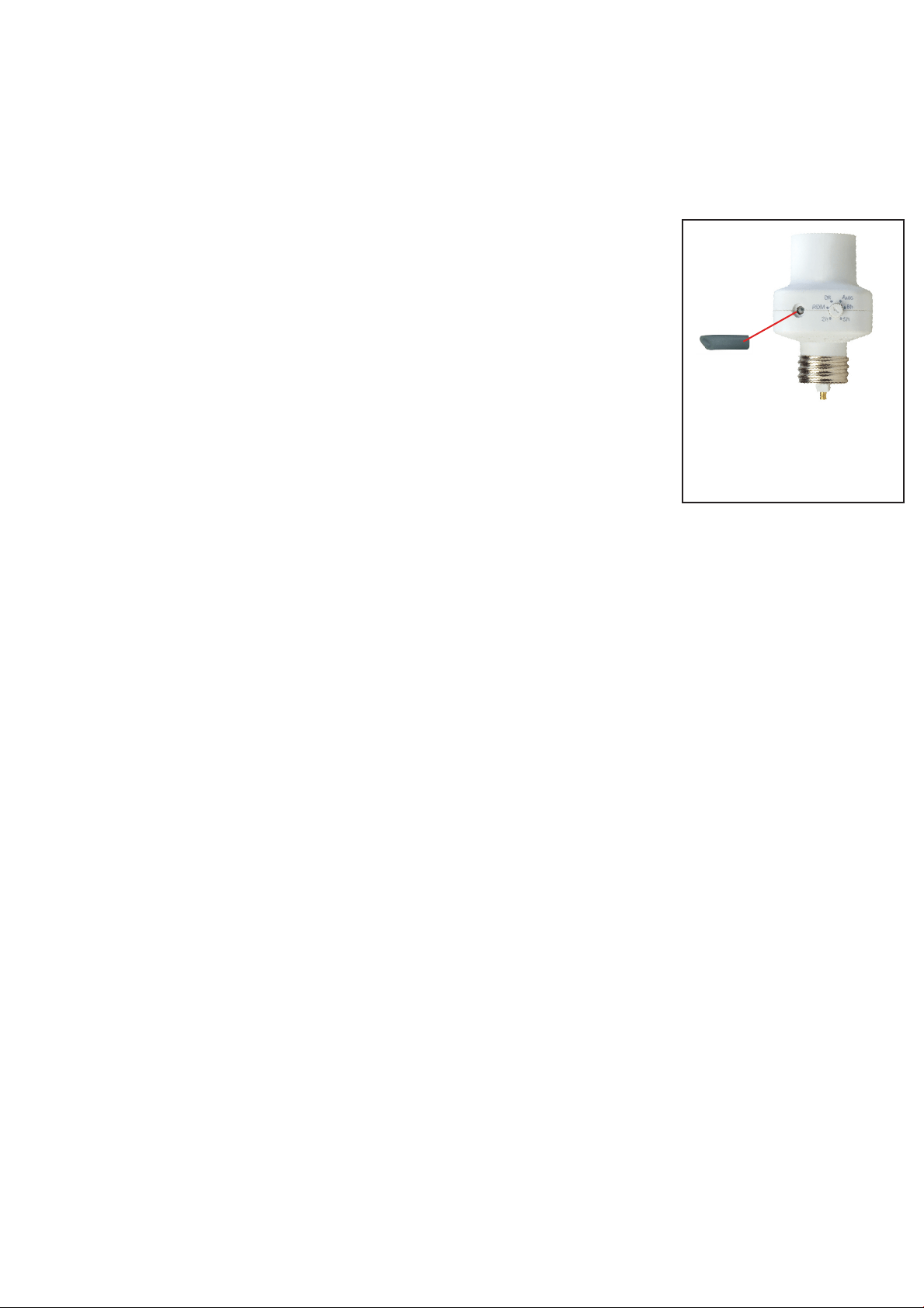
Indoor Light Control Socket
with Timer and Remote
Instructions:
1. Turn off the light at the switch and carefully remove the bulb.
2. Screw the photocell into the light socket and screw the bulb into the new socket.
3. Place the photocell to face toward natural sunlight and away from reflected or artificial light.
4. Turn on the light on - when dark the photocell will turn the bulb on and the cycle will begin.
Turn the dial until the arrow lines up with the desired setting:
ON Always On
AUTO On at dusk / off at dawn
2H, 5H, 8H On at dusk / off 2, 5, or 8 hours later
RDM On at dusk / off at random - either 2, 5, or 8 hours later
The remote control is a manual override.
First time use - the remote needs to by synchronized:
1. Rotate the dial on the light control to the ON position.
2. Press the ON button on the remote control - the bulb will flash twice.
3. Press and hold the OFF button on the remote control - when the bulb flashes twice, the
synchronization has been successful.
FOR INDOOR USE ONLY. Wattage of lamps controlled must not exceed the rated capacity.
Do not immerse in water. Caution: Not for use with dimmers or bug zappers.
Battery handling and usage:
WARNING: Keep batteries away from children and pets.
• Follow the battery manufacturer’s safety and usage instructions.
• Insert the battery observing the proper polarity (+/-) as indicated inside the Battery Compartment.
CAUTION: Failure to properly align the battery polarity can cause personal injury and/or property damage.
• Remove spent or discharged battery from the product. Remove the battery when not using the product for an extended period.
• Never throw batteries into a fire. Do not expose batteries to fire or other heat sources.
• Dispose or recycle spent/discharged batteries in compliance with all applicable laws. For more information or to find the
nearest participating drop-off location, call 1-877-2-RECYCLE or go online at www.call2recycle.org.
Battery replacement:
1. Remove the battery compartment cover from the bottom of the remote control.
2. Remove the spent battery and place a new CR2032 3VDC battery into the battery compartment, correctly observing the polarity
indications (+/-) inside the battery compartment.
3. Replace the battery compartment cover.
This device complies with Part 15 of the FCC Rules. Operation is subject to the following two conditions: (1) this device may not
cause harmful interference, and (2) this device must accept any interference received, including interference that may cause
undesired operation.
NOTE: This equipment has been tested and found to comply with the limits for a Class B digital device, pursuant to part 15 of the
FCC Rules. These limits are designed to provide reasonable protection against harmful interference in a residential installation.
This equipment generates, uses and can radiate radio frequency energy and, if not installed and used in accordance with the
instructions, may cause harmful interference to radio communications. However, there is no guarantee that interference will not
occur in a particular installation. If this equipment does cause harmful interference to radio or television reception. Which can be
determined by turning the equipment off and on, the user is encouraged to try to correct the interference by one or more of the
following measures:
-- Reorient or relocate the receiving antenna.
-- Increase the separation between the equipment and receiver.
-- Connect the equipment into an outlet on a circuit different from that
to which the receiver is connected.
-- Consult the dealer or an experienced radio/TV technician for help.
Ratings:
120V ac / 60Hz
60 Watt bulb facing up
100 Watt bulb facing down
To improve the performance
of the light control,
insert the enclosed tube
around the photocell.
