Documents: Go to download!
Installation Instruction
- Installation Instruction - (English)
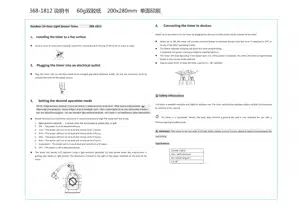
- Installing the timer to a flat surface
- Plugging the timer into an electrical outlet
- Setting the desired operation mode
- Connecting the timer to devices
- Safety Information
Table of contents
User Manual
Installing the timer to a flat surface
- Using a screw or hook (not included), secure the mounting tab at the top of the timer to a wall or post.
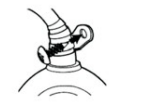
Plugging the timer into an electrical outlet
- Plug the timer into an out-door-rated three-pronged grounded electrical outlet. Do not use extension cords to connect the timer to the power source.
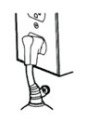
Setting the desired operation mode
NOTE: A light-sensitive photocell (1) you can look at in below picture is on the timer. If the timer is in the program k After twilight, the temporary source of light ( such as headlight ,torch, other outdoor lights) in the view will possibly interfere with the active timer program. You can relocation light-sensitive photocell, And make it not interfered by other external light.
- Rotate the black turn-dial either clockwise or counterclockwise to align the mode with the arrow:
1. light-sensitive photocell - it senses when the enviroment is getting dark or light.
2. ON – The power is on to attached devices.
3. 2Hrs – The power will turn on at dusk and remain on for 2 hours.
4. 4Hrs – The power will turn on at dusk and remain on for 4 hours.
5. 6Hrs – The power will turn on at dusk and remain on for 6 hours.
6. 8Hrs - The power will turn on at dusk and remain on for 8 hours.
7. Dusk/dawn - The power will turn on at dusk and remain on until dawn.
8. OFF - The power is off to attached devices.
- This timer and backlit LED operates using a light-sensitive photocell (1) that senses when the environment is getting dark (dusk) or light (dawn). The photocell is located to the right of the power indicator on the face of the timer.
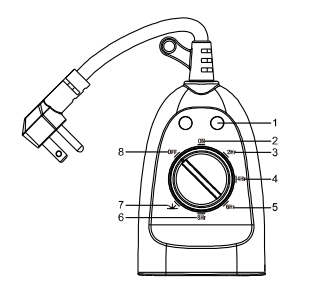
Connecting the timer to devices
Attach up to two devices to the timer by plugging the devices into the outlets on the bottom of the timer.
- When set to ON, the timer will provide continual power to attached devices until the timer is switched to OFF, or to any of the other operating modes.
- The Power indicator will glow red when the timer programming Is activated and power is being provided to attached devices.
- The timer will stop operating if the power goes out. Once power is restored, the timer will restart programming based on the current mode selected.
- How to reset Timer To reset the timer, just turn to "off" position.
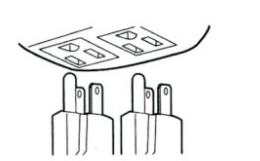
Safety Information
This timer is weather-resistant and rated for outdoor use. The timer will function outdoors when installed and operated as outlined in this manual.
The timer is a "grounded” device, the male plug contains a ground pin and is only intended for use with a three-pronged grounded outlet.
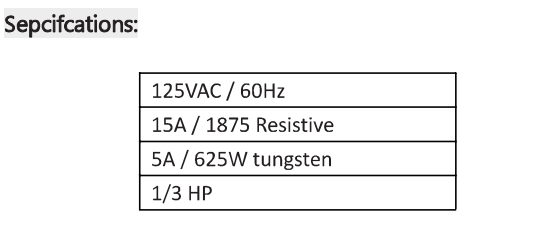
See other models: TM-012 50029SE 59733SE 59874SE 59876SE
