Loading ...
Loading ...
Loading ...
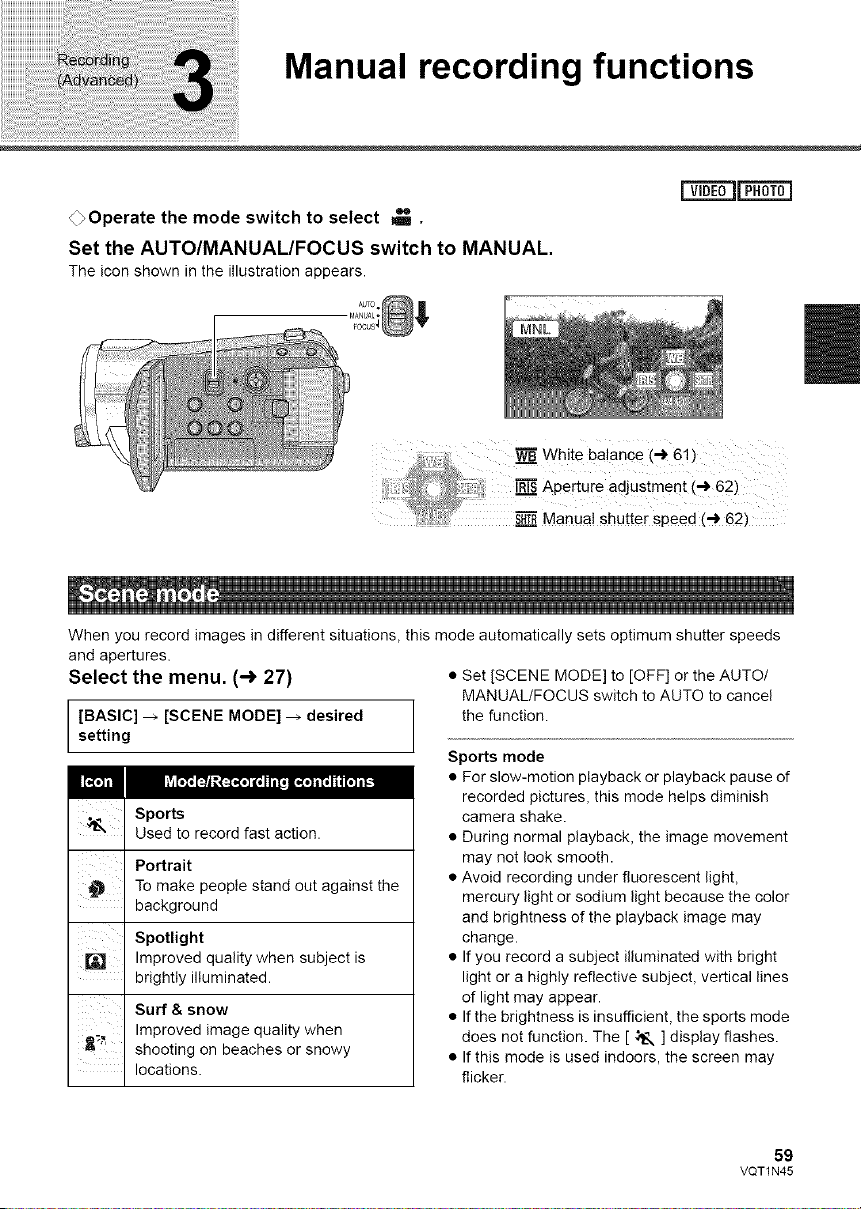
Manual recording functions
_Operate the mode switch to select _.
Set the AUTO/MANUAL/FOCUS switch to MANUAL.
The iconshown in the illustration appears.
When you record images in different situations, this mode automatically sets optimum shutter speeds
and apertures.
Select the menu. (-) 27)
[BASIC] _ [SCENE MODE] _ desired
setting
Sports
Used to record fast action.
Portrait
To make people stand out against the
background
Spotlight
Improved quality when subject is
brightly illuminated.
Surf&snow
_ Improved image quality when
shooting on beaches or snowy
locations.
• Set [SCENE MODE] to [OFF] or the AUTO/
MANUAL/FOCUS switch to AUTO to cancel
the function.
Sports mode
• For slow-motion playback or playback pause of
recorded pictures, this mode helps diminish
camera shake.
• During normal playback, the image movement
may not look smooth.
• Avoid recording under fluorescent light,
mercury light or sodium light because the color
and brightness of the playback image may
change.
• If you record a subject illuminated with bright
light or a highly reflective subject, vertical lines
of light may appear.
• If the brightness is insufficient, the sports mode
does not function. The [ ,i_ ] display flashes.
• If this mode is used indoors, the screen may
flicker.
59
VQT1N45
Loading ...
Loading ...
Loading ...