Loading ...
Loading ...
Loading ...
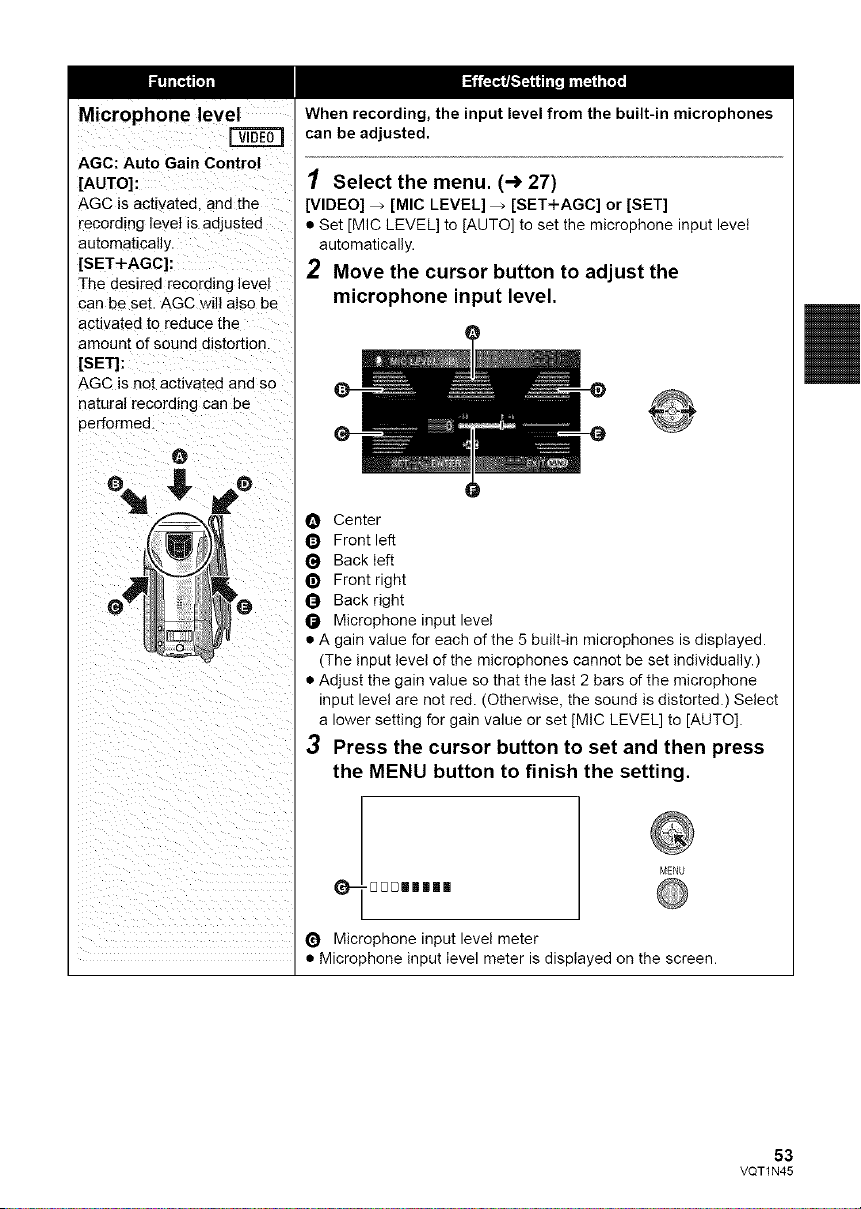
Microphone level
AGC: Auto Gain Control
[AUTO]:
AGC is actiyated, and the
recording level is adju:
automatically.
[SET+AGC]:
]-he desired recording level
can he set. AGC will a!so be
activated to reduce the
amount of sound d!stortio
[SET]:
AGC is not activated and So
natural recording can be
performed
When recording, the input level from the built-in microphones
can be adjusted,
1 Select the menu. (-) 27)
[VIDEO] _ [MIC LEVEL] _ [SET+AGC] or [SET]
• Set [MIC LEVEL] to [AUTO] to set the microphone input level
automatically.
2 Move the cursor button to adjust the
microphone input level.
O Center
O Front left
O Back left
_) Front right
Back right
O Microphone input level
• A gain value for each of the 5 built-in microphones is displayed.
(The input level of the microphones cannot be set individually.)
• Adjust the gain value so that the last 2 bars of the microphone
input level are not red. (Otherwise, the sound is distorted.) Select
a lower setting for gain value or set [MIC LEVEL] to [AUTO].
3 Press the cursor button to set and then press
the MENU button to finish the setting.
DDDm||II MENU
O Microphone input level meter
• Microphone input level meter is displayed on the screen.
53
VQT1N45
Loading ...
Loading ...
Loading ...