Loading ...
Loading ...
Loading ...
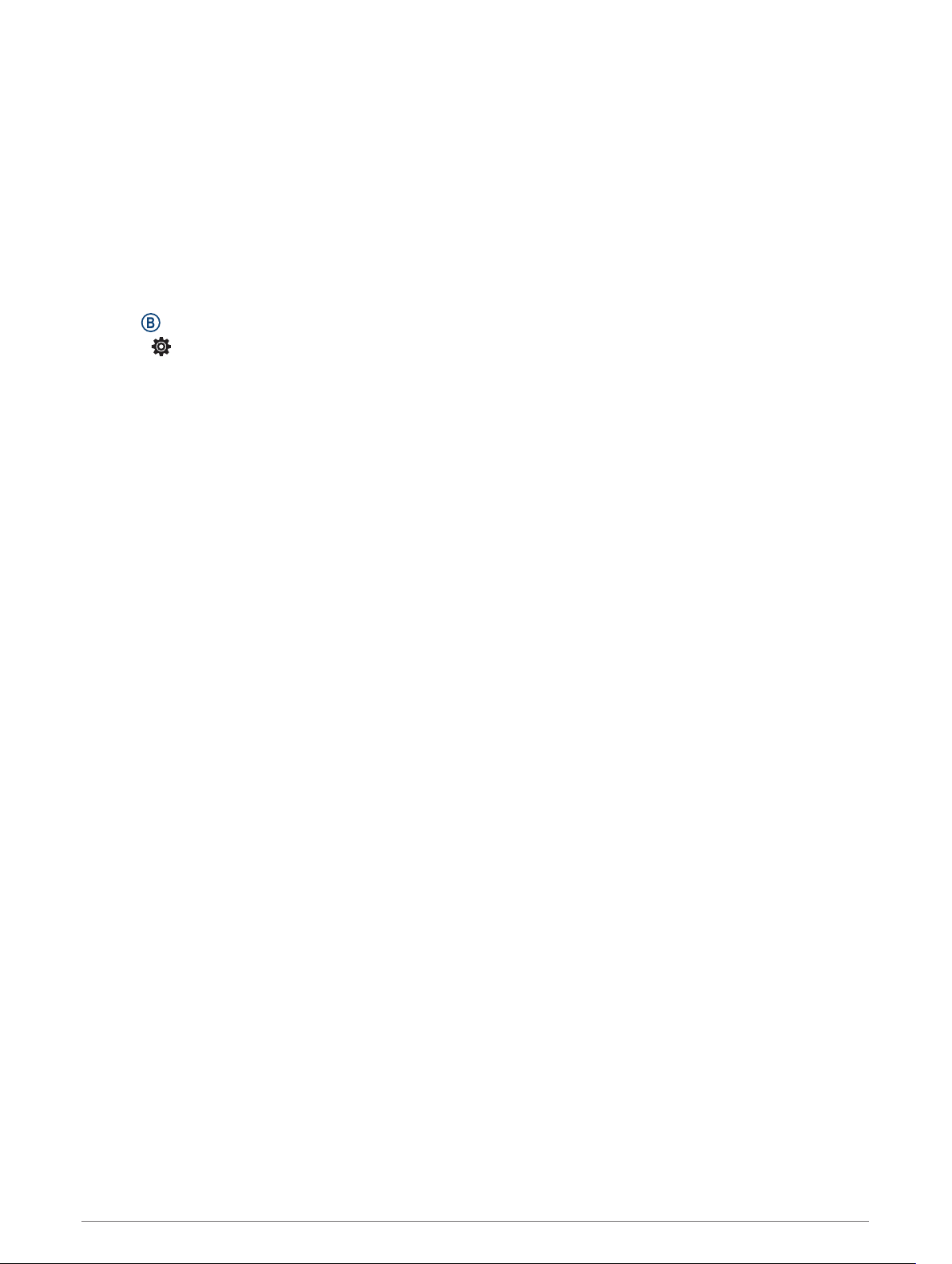
Using an Optional Bike Speed or Cadence Sensor
You can use a compatible bike speed or cadence sensor to send data to your device.
• Pair the sensor with your device (Pairing Your Wireless Sensors, page 45).
• Set your wheel size (Calibrating Your Speed Sensor, page 46).
• Go for a ride (Going for a Ride, page 26).
Calibrating Your Speed Sensor
Before you can calibrate your speed sensor, you must pair your device with a compatible speed sensor (Pairing
Your Wireless Sensors, page 45).
Manual calibration is optional and can improve accuracy.
1 Hold .
2 Select > Sensors > Speed/Cadence > Wheel Size.
3 Select an option:
• Select Auto to automatically calculate your wheel size and calibrate your speed sensor.
• Select Manual, and enter your wheel size to manually calibrate your speed sensor (Wheel Size and
Circumference, page 56).
Club Sensors
Your Venu Sq Music device is compatible with Approach
®
CT10 golf club sensors. You can use paired club
sensors to automatically track your golf shots, including location, distance, and club type. See the owner's
manual for your club sensors for more information.
Situational Awareness
Your Venu Sq device can be used with the Varia smart bike lights and rearview radar to improve situational
awareness. See the owner's manual for your Varia device for more information.
NOTE: You may need to update the Venu Sq software before pairing Varia devices (Updating the Software Using
the Garmin Connect App, page 47).
tempe
Your device is compatible with the tempe temperature sensor. You can attach the sensor to a secure strap or
loop where it is exposed to ambient air, so it provides a consistent source of accurate temperature data. You
must pair the tempe sensor with your device to display temperature data. See the instructions for your tempe
sensor for more information (garmin.com/manuals/tempe).
46 Wireless Sensors
Loading ...
Loading ...
Loading ...
