Loading ...
Loading ...
Loading ...
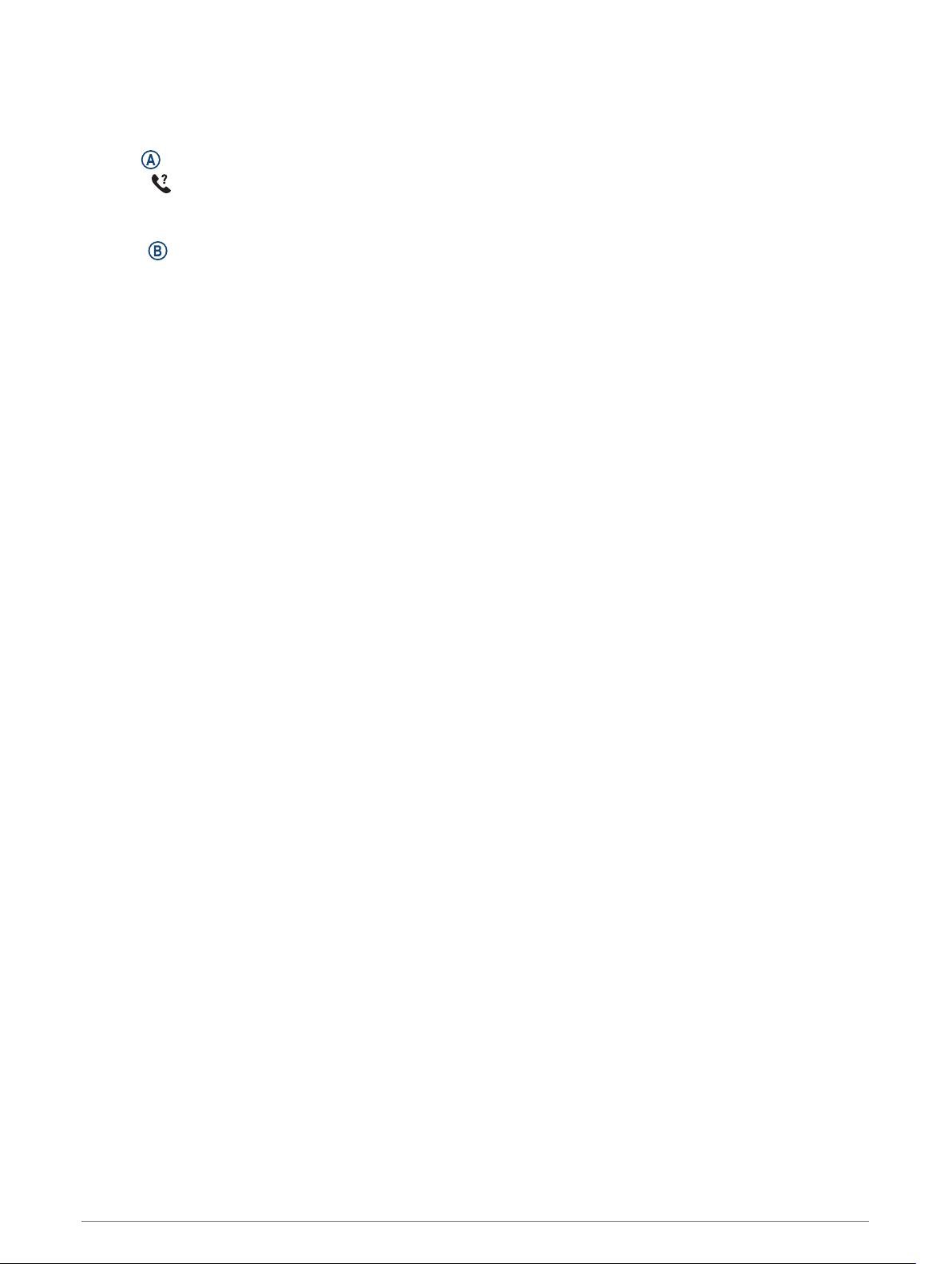
Finding Your Phone
You can use this feature to help locate a lost smartphone that is paired using Bluetooth wireless technology
and currently within range.
1 Hold .
2 Select .
Signal strength bars appear on the Venu Sq screen, and an audible alert sounds on your smartphone. The
bars increase as you move closer to your smartphone.
3 Press to stop searching.
Connect IQ Features
You can add Connect IQ features to your watch from Garmin
®
and other providers using the Connect IQ app.
You can customize your device with watch faces, data fields, widgets, and device apps.
Watch Faces: Allow you to customize the appearance of the clock.
Data Fields: Allow you to download new data fields that present sensor, activity, and history data in new ways.
You can add Connect IQ data fields to built-in features and pages.
Widgets: Provide information at a glance, including sensor data and notifications.
Device Apps: Add interactive features to your watch, such as new outdoor and fitness activity types.
Downloading Connect IQ Features
Before you can download features from the Connect IQ app, you must pair your Venu Sq device with your
smartphone (Pairing Your Smartphone, page 3).
1 From the app store on your smartphone, install and open the Connect IQ app.
2 If necessary, select your device.
3 Select a Connect IQ feature.
4 Follow the on-screen instructions.
Downloading Connect IQ Features Using Your Computer
1 Connect the device to your computer using a USB cable.
2 Go to apps.garmin.com, and sign in.
3 Select a Connect IQ feature, and download it.
4 Follow the on-screen instructions.
Wi‑Fi Connected Features
Wi‑Fi is available only on the Venu Sq Music device.
Activity uploads to your Garmin Connect account: Automatically sends your activity to your Garmin Connect
account as soon as you finish recording the activity.
Audio content: Allows you to sync audio content from third-party providers.
Software updates: Your device downloads and installs the latest software update automatically when a Wi‑Fi
connection is available.
Workouts and training plans: You can browse for and select workouts and training plans on the Garmin
Connect site. The next time your device has a Wi‑Fi connection, the files are wirelessly sent to your device.
6 Smart Features
Loading ...
Loading ...
Loading ...
