Loading ...
Loading ...
Loading ...
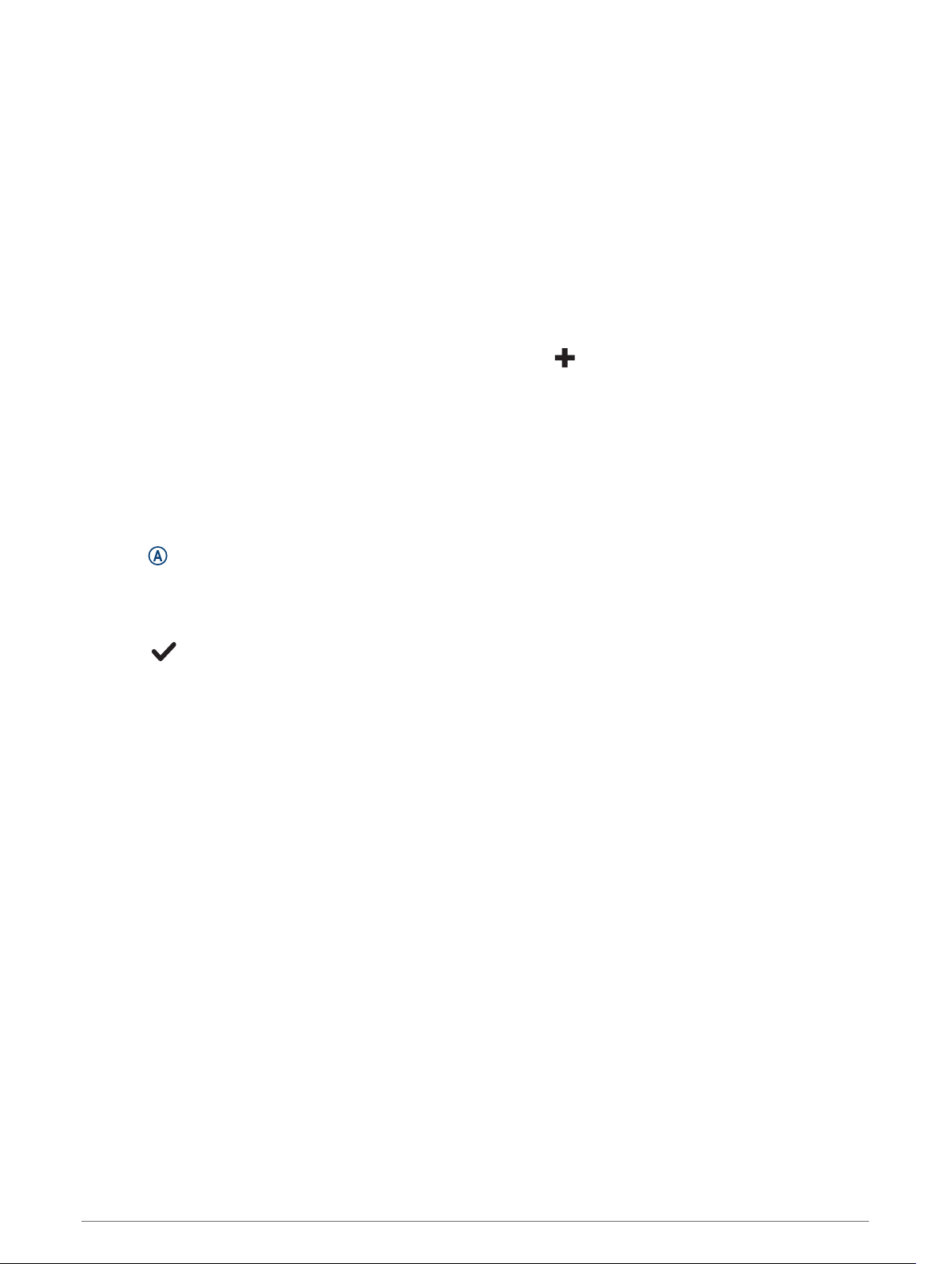
Swim Terminology
Length: One trip down the pool.
Interval: One or more consecutive lengths. A new interval starts after a rest.
Stroke: A stroke is counted every time your arm wearing the device completes a full cycle.
Swolf: Your swolf score is the sum of the time for one pool length and the number of strokes for that length.
For example, 30 seconds plus 15 strokes equals a swolf score of 45. Swolf is a measurement of swimming
efficiency and, like golf, a lower score is better.
Golfing
Downloading Golf Courses
Before you play a course for the first time, you must download it using the Garmin Connect app.
1 From the Garmin Connect app, select Download Golf Courses > .
2 Select a golf course.
3 Select Download.
After the course finishes downloading, it appears in the list of courses on your Venu Sq device.
Playing Golf
Before you play a course for the first time, you must download it using your smartphone (Downloading Golf
Courses, page 27). Downloaded courses are updated automatically. Before you play golf, you should charge the
device (Charging the Device, page 47).
1 Press .
2 Select Golf.
3 Wait while the device locates satellites.
4 Select a course from the list of available courses.
5 Select to keep score.
6 Swipe up or down to scroll through the holes.
The device automatically transitions when you move to the next hole.
Apps and Activities 27
Loading ...
Loading ...
Loading ...
