Loading ...
Loading ...
Loading ...
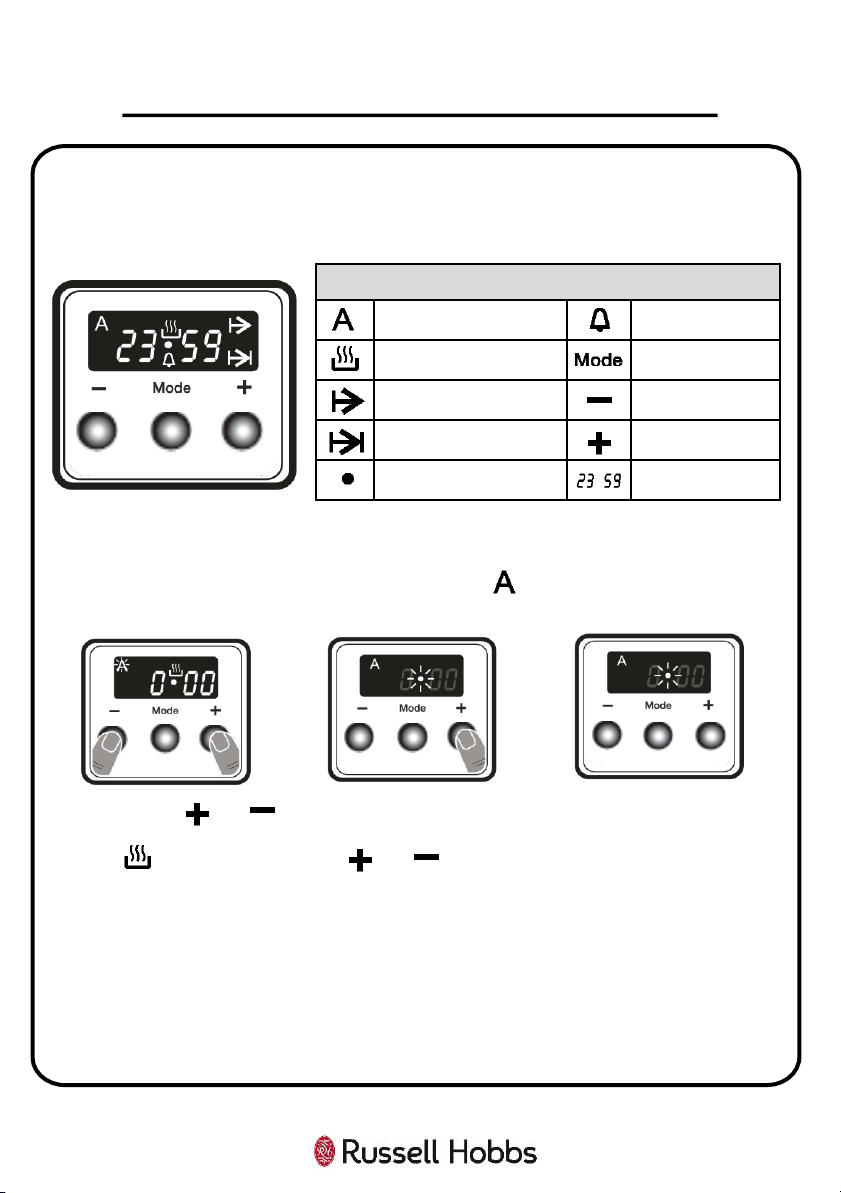
Clock/Digital Timer
This display has multiple functions. See explanations below:
HOW TO USE YOUR OVEN
16
Function Descriptions
Auto cooking Minute minder
Manual cooking Mode function
Cooking time Decrease timer
Cooking end time Increase timer
Dot Timer display
Time Adjustment
The time MUST be set before you start using the oven. After the oven has been
connected to the power supply, both the symbol and “000” will flash on the
display.
1. Press the and
buttons simultaneously.
The symbol will
appear, and the dot in the
middle of the display will
start to flash.
2. Adjust the time whilst
the dot is flashing by using
the and buttons.
3. After a few seconds, the
dot will stop flashing and
will remain illuminated. The
time you set should also be
illuminated. The time is
now set.
Setting a Timer
Your appliance has a built in timer, which is to be used for warning purposes only.
The timer can be set for any time period between 0:00 and 23:59 hours. The oven
will not be activated with this function.
Loading ...
Loading ...
Loading ...