Loading ...
Loading ...
Loading ...
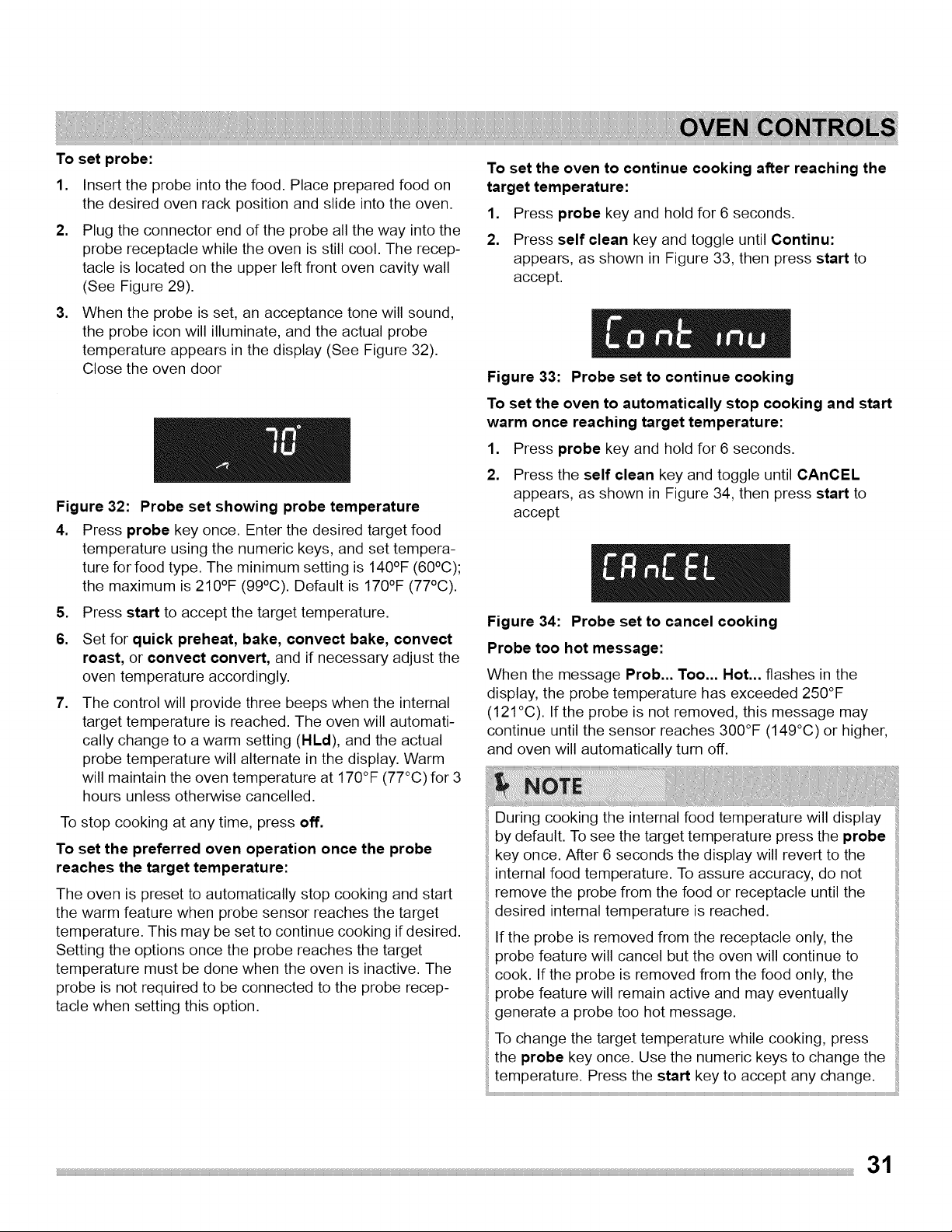
To set probe:
1. Insert the probe into the food. Place prepared food on
the desired oven rack position and slide into the oven.
.
Plug the connector end of the probe all the way into the
probe receptacle while the oven is still cool. The recep-
tacle is located on the upper left front oven cavity wall
(See Figure 29).
.
When the probe is set, an acceptance tone will sound,
the probe icon will illuminate, and the actual probe
temperature appears in the display (See Figure 32).
Close the oven door
Figure 32:
4.
,
6.
.
Probe set showing probe temperature
Press probe key once. Enter the desired target food
temperature using the numeric keys, and set tempera-
ture for food type. The minimum setting is 140°F (60°C);
the maximum is 210°F (99°C). Default is 170°F (77°C).
Press start to accept the target temperature.
Set for quick preheat, bake, convect bake, convect
roast, or convect convert, and if necessary adjust the
oven temperature accordingly.
The control will provide three beeps when the internal
target temperature is reached. The oven will automati-
cally change to a warm setting (HLd), and the actual
probe temperature will alternate in the display. Warm
will maintain the oven temperature at 170°F (77°C) for 3
hours unless otherwise cancelled.
To stop cooking at any time, press off.
To set the preferred oven operation once the probe
reaches the target temperature:
The oven is preset to automatically stop cooking and start
the warm feature when probe sensor reaches the target
temperature. This may be set to continue cooking if desired.
Setting the options once the probe reaches the target
temperature must be done when the oven is inactive. The
probe is not required to be connected to the probe recep-
tacle when setting this option.
To set the oven to continue cooking after reaching the
target temperature:
1. Press probe key and hold for 6 seconds.
2. Press self clean key and toggle until Continu:
appears, as shown in Figure 33, then press start to
accept.
Figure 33: Probe set to continue cooking
To set the oven to automatically stop cooking and start
warm once reaching target temperature:
1. Press probe key and hold for 6 seconds.
2. Press the self clean key and toggle until CANCEL
appears, as shown in Figure 34, then press start to
accept
Figure 34: Probe set to cancel cooking
Probe too hot message:
When the message Prob... Too... Hot... flashes in the
display, the probe temperature has exceeded 250°F
(121°C). If the probe is not removed, this message may
continue until the sensor reaches 300°F (149°C) or higher,
and oven will automatically turn off.
During cooking the internal food temperature will display
by default. To see the target temperature press the probe
key once. After 6 seconds the display will revert to the i!
internal food temperature. To assure accuracy, do not
remove the probe from the food or receptacle until the
desired internal temperature is reached.
If the probe is removed from the receptacle only, the
probe feature will cancel but the oven will continue to
cook. If the probe is removed from the food only, the
probe feature will remain active and may eventually
generate a probe too hot message.
To change the target temperature while cooking, press
the probe key once. Use the numeric keys to change the
temperature. Press the start key to accept any change.
Loading ...
Loading ...
Loading ...