Loading ...
Loading ...
Loading ...
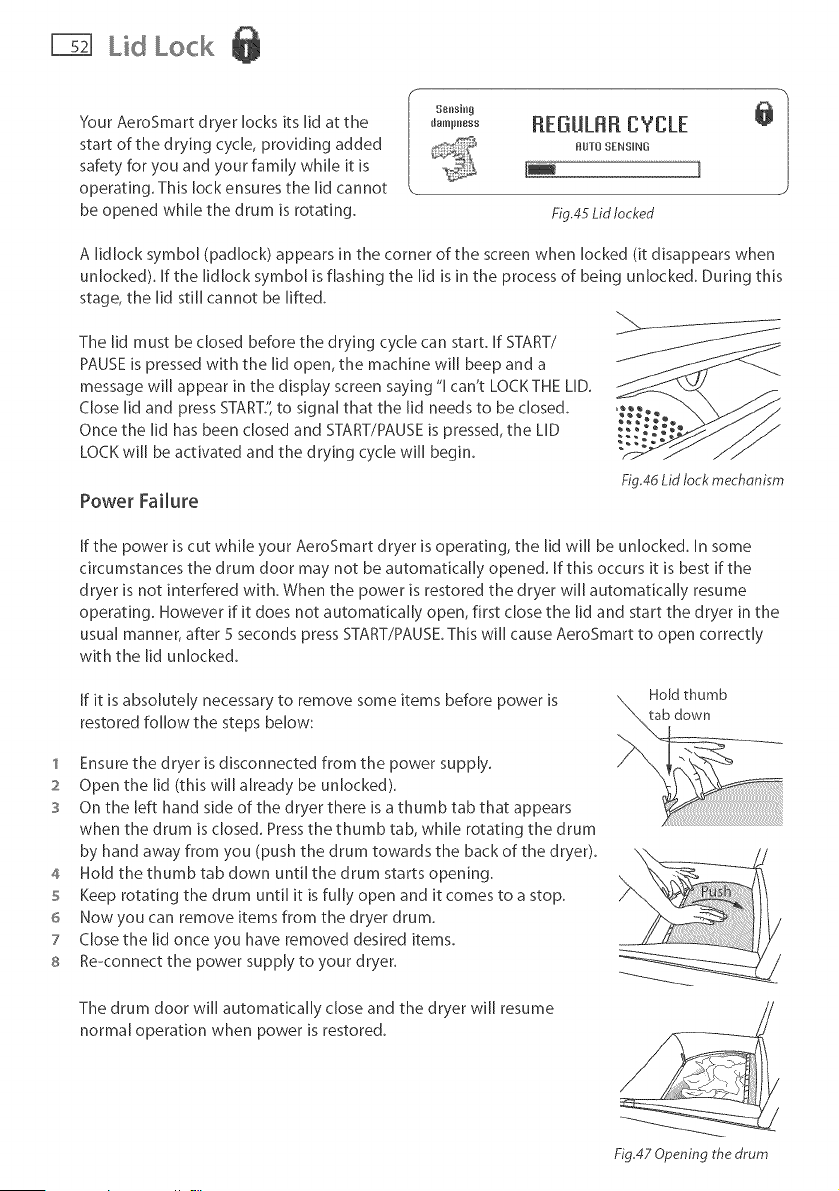
Lid Lock
Your AeroSmart dryer locks its lid at the
start of the drying cycle, providing added
safety for you and your family while it is
operating. This lock ensures the lid cannot
be opened while the drum is rotating.
Ieh_sih_l
llllpllll
flElilLflfl CYCLE
IIYI IElllll
]
Fig,45 Lid locked
A lidlock symbol (padlock) appears in the corner of the screen when locked (it disappears when
unlocked). If the ldlock symbol is flashing the ld is in the process of being unlocked. During this
stage, the lid sttl cannot be lifted.
The lid must be closed before the drying cycle can start. If START/
PAUSE is pressed with the lid open, the machine will beep and a
message will appear in the display screen saying "l can't LOCKTHE LID.
Close lid and press START.",to signal that the lid needs to be closed.
Once the lid has been closed and START/PAUSE is pressed, the LID ,',,,"
LOCK will be activated and the drying cycle will begin. _'"
Power Failure
£ig.4d Lid lock mechonism
If the power is cut while your AeroSmart dryer is operating, the lid will be unlocked, in some
circumstances the drum door may not be automatically opened. If this occurs it is best if the
dryer is not interfered with. When the power is restored the dryer will automatically resume
operating. However if it does not automatically open, first close the lid and start the dryer in the
usual manner, after 5 seconds press START/PAUSE. This wll cause AeroSmart to open correctly
with the lid unlocked.
If it is absolutely necessary to remove some items before power is
restored follow the steps below:
1 Ensure the dryer is disconnected from the power supply.
2 Open the lid (this will already be unlocked).
3 On the left hand side of the dryer there is a thumb tab that appears
when the drum is closed. Press the thumb tab, while rotating the drum
by hand away from you (push the drum towards the back of the dryer).
4 Hold the thumb tab down until the drum starts opening.
5 Keep rotating the drum until it is fully open and it comes to a stop.
6 Now you can remove items from the dryer drum.
7 Close the lid once you have removed desired items.
s Re-connect the power supply to your dryer.
The drum door will automatically close and the dryer will resume
normal operation when power is restored.
Hold thumb
Fig,47 Opening the drum
Loading ...
Loading ...
Loading ...