Loading ...
Loading ...
Loading ...
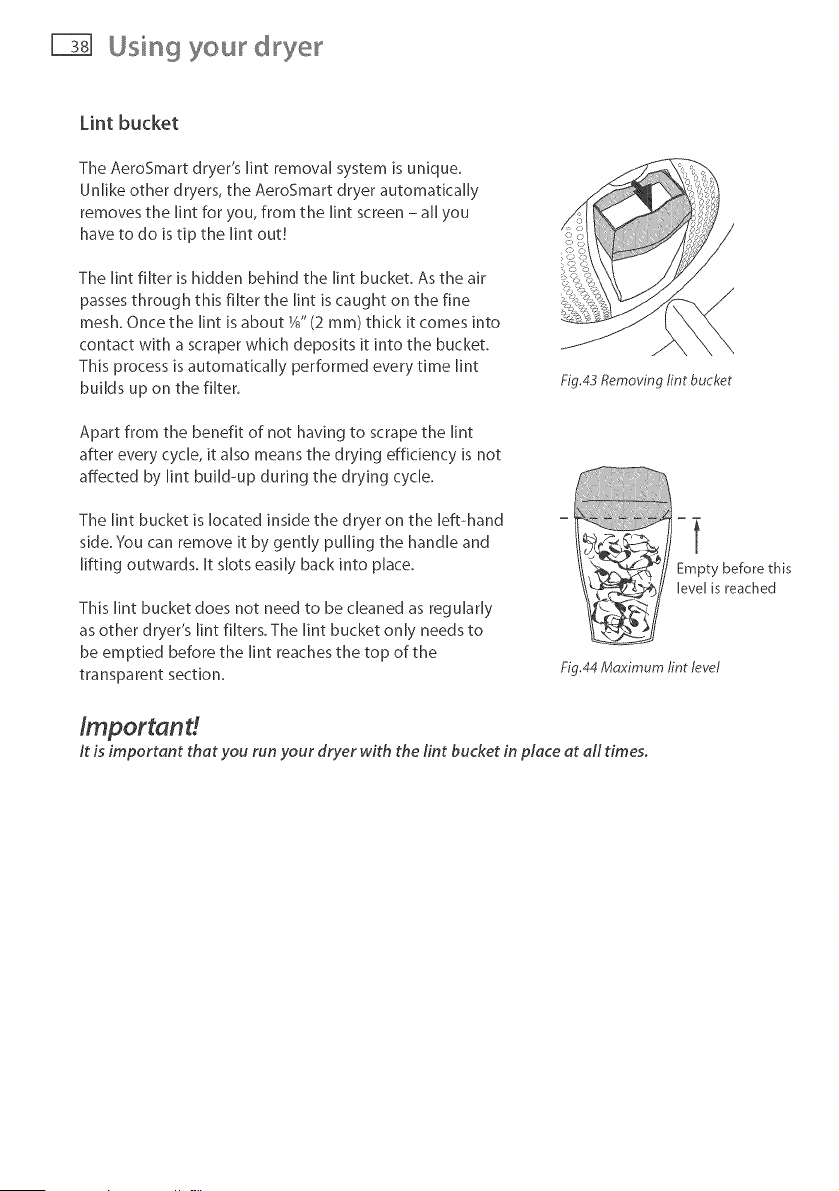
Using your dryer
Lint bucket
The AeroSmart dryer's lint removal system is unique.
Unlike other dryers, the AeroSmart dryer automatically
removes the lint for you, from the lint screen - all you
have to do is tip the lint out!
The lint filter is hidden behind the lint bucket. As the air
passes through this filter the lint is caught on the fine
mesh. Once the lint is about 1is"(2 mm) thick it comes into
contact with a scraper which deposits it into the bucket.
This process is automatically performed every time lint
builds up on the filter.
Fig.43 Removing lint bucket
Apart from the benefit of not having to scrape the lint
after every cycle, it also means the drying efficiency is not
affected by lint build-up during the drying cycle.
The lint bucket is located inside the dryer on the left-hand
side. You can remove it by gently pulling the handle and
lifting outwards. It slots easily back into place.
This lint bucket does not need to be cleaned as regularly
as other dryer's lint filters. The lint bucket only needs to
be emptied before the lint reaches the top of the
transparent section.
m m
t
Empty before this
[eve[ is reached
Fig.44 Mdximum lint level
/mportand
It is important thet you run your dryer with the lint bucket in piece et ell times.
Loading ...
Loading ...
Loading ...