Loading ...
Loading ...
Loading ...
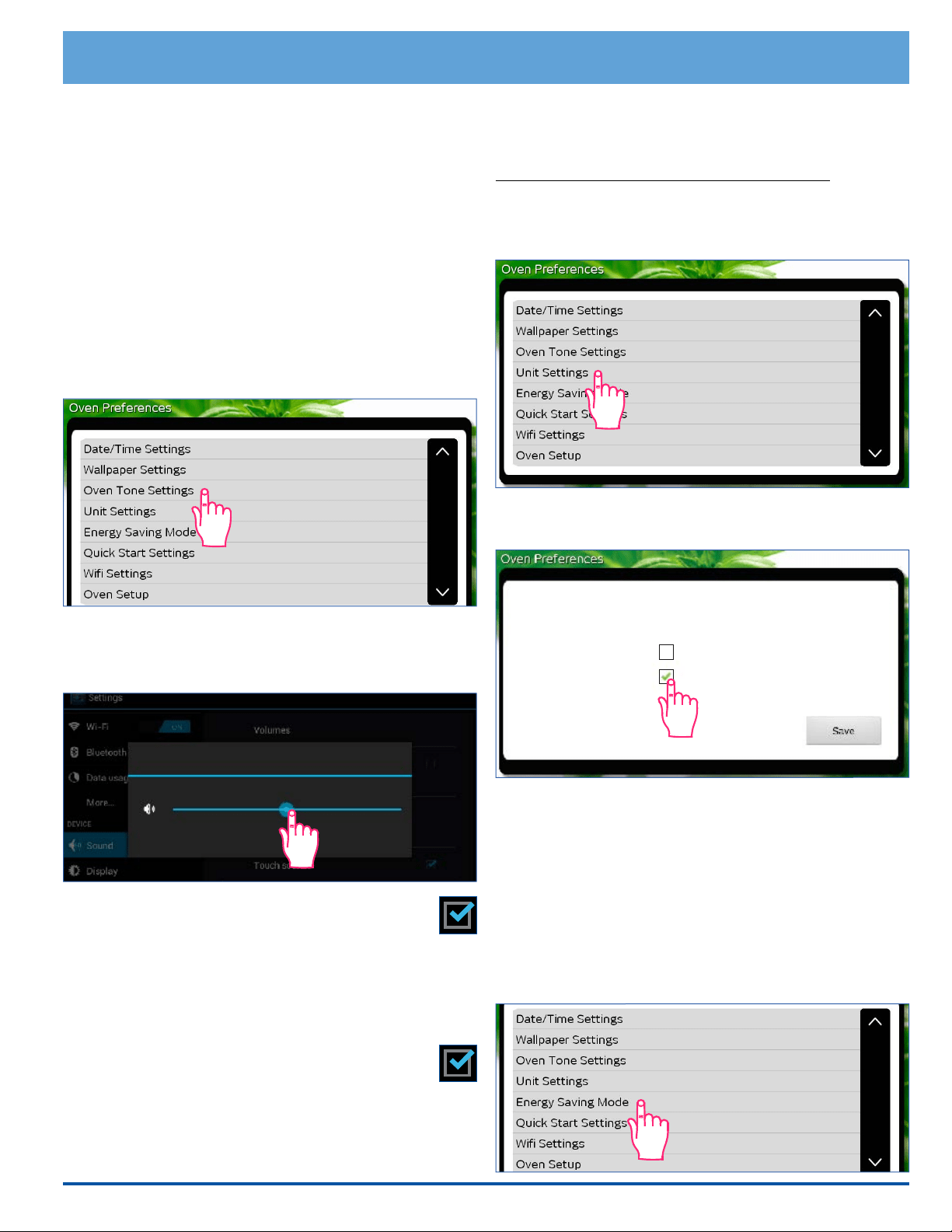
11
Unit Settings (Temperature Scale)
You can select the temperature scale (Fahrenheit or Cel-
sius) the range uses to display the cooking temperature.
The range is preset at the factory to Fahrenheit.
To change the temperature scale:
1. From the Oven Preferences menu, touch Unit Set-
tings.
2. Touch the check box for the desired setting, “F” or “C”
then touch SAVE.
3. Touch HOME to return to the oven home screen.
Energy Saving Mode
The oven home screen can be set to stay on constantly
or dim after 15 minutes of non-use. When energy saving
mode is on, touch the screen to reactivate the oven home
screen.
To change the energy saving setting:
1. From the Oven Preferences menu, touch Energy
Saving Mode.
Setting Up Your Range
3. Touch HOME on the control panel to return to the
oven home screen.
Oven Tone Settings
The volume of the various sounds may be adjusted or
silenced. A tone or click sounds any time you touch any
of the keys or when various error conditions exist. A
tone also sounds when a timer is done counting (see
page 26) or whenever the oven noties the user it has
performed certain functions, for example, preheating is
complete.
To turn off, adjust or silence the various oven
tones:
1. From the Oven Preferences menu, touch Oven
Tone Settings.
2. Touch to select one of the following:
◊ Volumes - Displays the master volume control.
Touch and drag left or right to adjust.
◊ Silent mode - Touch to check or un-check.
When checked, all oven sounds are silenced
(the volume control is set to 0).
◊ Default notication - Touch to select the default
Android system tones (does not change tones
emitted during cooking operations). Touch the
desired tone (a sample will play).
◊ Touch sounds - Touch to check or un-
check. When checked, click sound on con-
trol panel keys is enabled.
3. Touch OK to exit.
4. Touch HOME to return to the oven home screen.
F° Fahrenheit
Unit Settings
C° Celsius
Volumes
Music, video, games & other media
OK
Loading ...
Loading ...
Loading ...