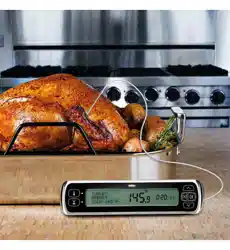INSTRUCTIONS FOR USE
1. Press top power button to turn
Thermometer on.
2. Insert Thermometer into cooked
meat, away from bone, until shaded
area on probe is in center of meat.
3. Digital readout comes to rest at
internal temperature of meat.
4. Press button on back to convert
between °F and °C.
5. Thermometer will automatically turn
off to conserve battery life.
6. To replace battery, use coin to open
battery door. Remove old battery
and replace with new CR2032
battery.
DIGITAL INSTANT READ
THERMOMETER
CHEF’S PRECISION
Note: Chef-recommended temperatures
sourced from industry chefs. Many chefs and
cookbooks recommend cooking meat to lower
temperatures than the USDA recommendations
for optimal taste.
Hand wash probe
Do not submerge digital head in water
Do not leave in oven while cooking