Loading ...
Loading ...
Loading ...
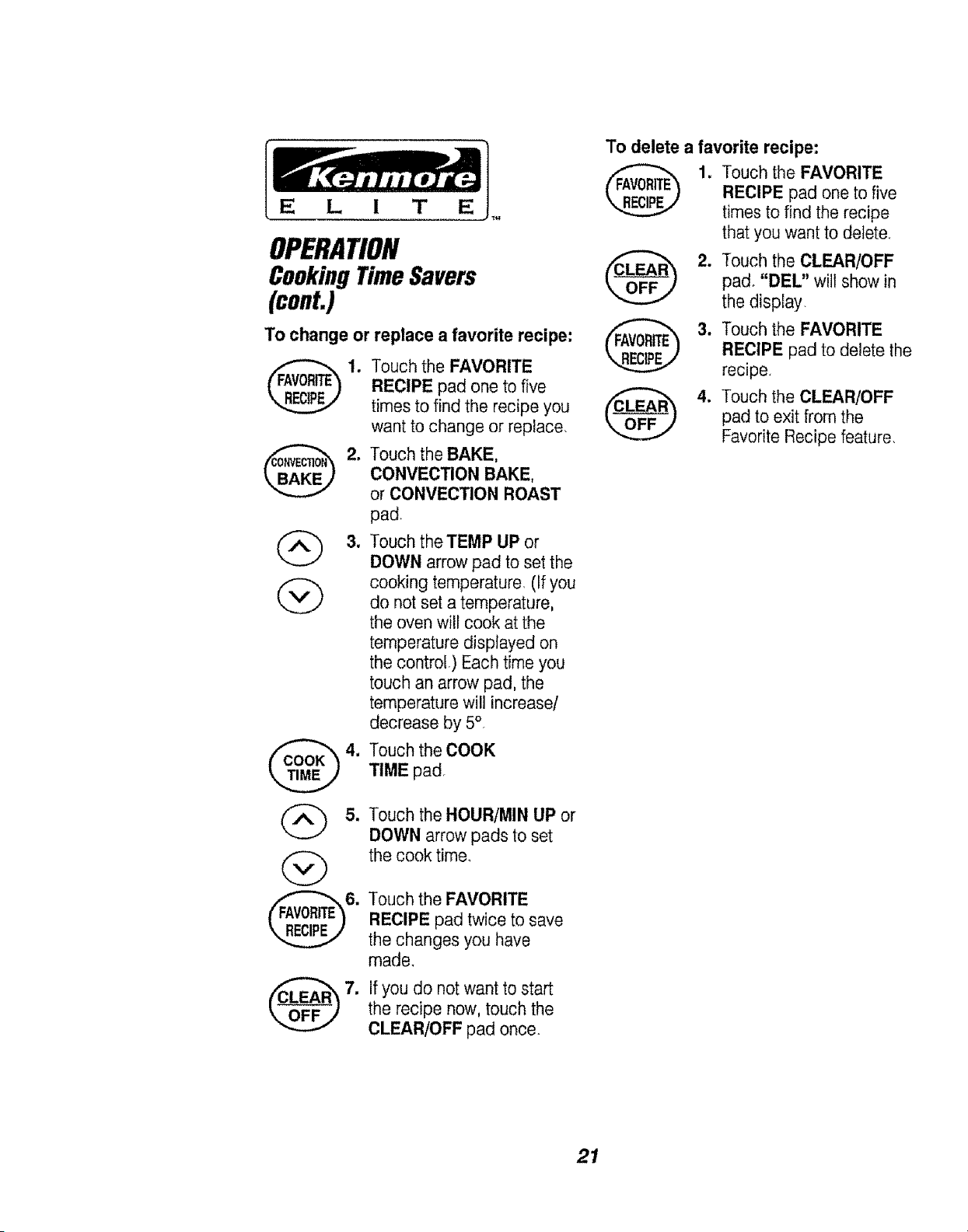
E L 1 T E
OPERATION
CookingTimeSavers
(cont.)
To change or replace a favorite recipe:
G
4.
Touch the FAVORITE
RECIPE pad one to five
times to find the recipe you
want to change or replace,
Touch the BAKE,
CONVECTION BAKE,
or CONVECTION ROAST
pad
Touch the TEMP UP or
DOWN arrow pad to set the
cooking temperature (If you
do not set a temperature,
the oven will cook at the
temperature displayed on
the control.) Each time you
touch an arrow pad, the
temperature will increase/
decrease by 5°
Touch the COOK
TIME pad.
Touch the HOUR/MIN UP or
DOWN arrow pads to set
the cook time,
Touch the FAVORITE
RECIPE pad twice to save
the changes you have
made.
If you do not want to start
the recipe now, touch the
CLEAR/OFF pad once.
To delete a favorite recipe:
1. Touch the FAVORITE
RECIPE pad one to five
times to find the recipe
@
@
@
that you want to delete.
2. Touch the CLEAR/OFF
pad. "DEL" will show in
the display
3. Touch the FAVORITE
RECIPE pad to delete the
recipe.
4. Touch the CLEAR/OFF
pad to exit from the
Favorite Recipe feature
21
Loading ...
Loading ...
Loading ...