Loading ...
Loading ...
Loading ...
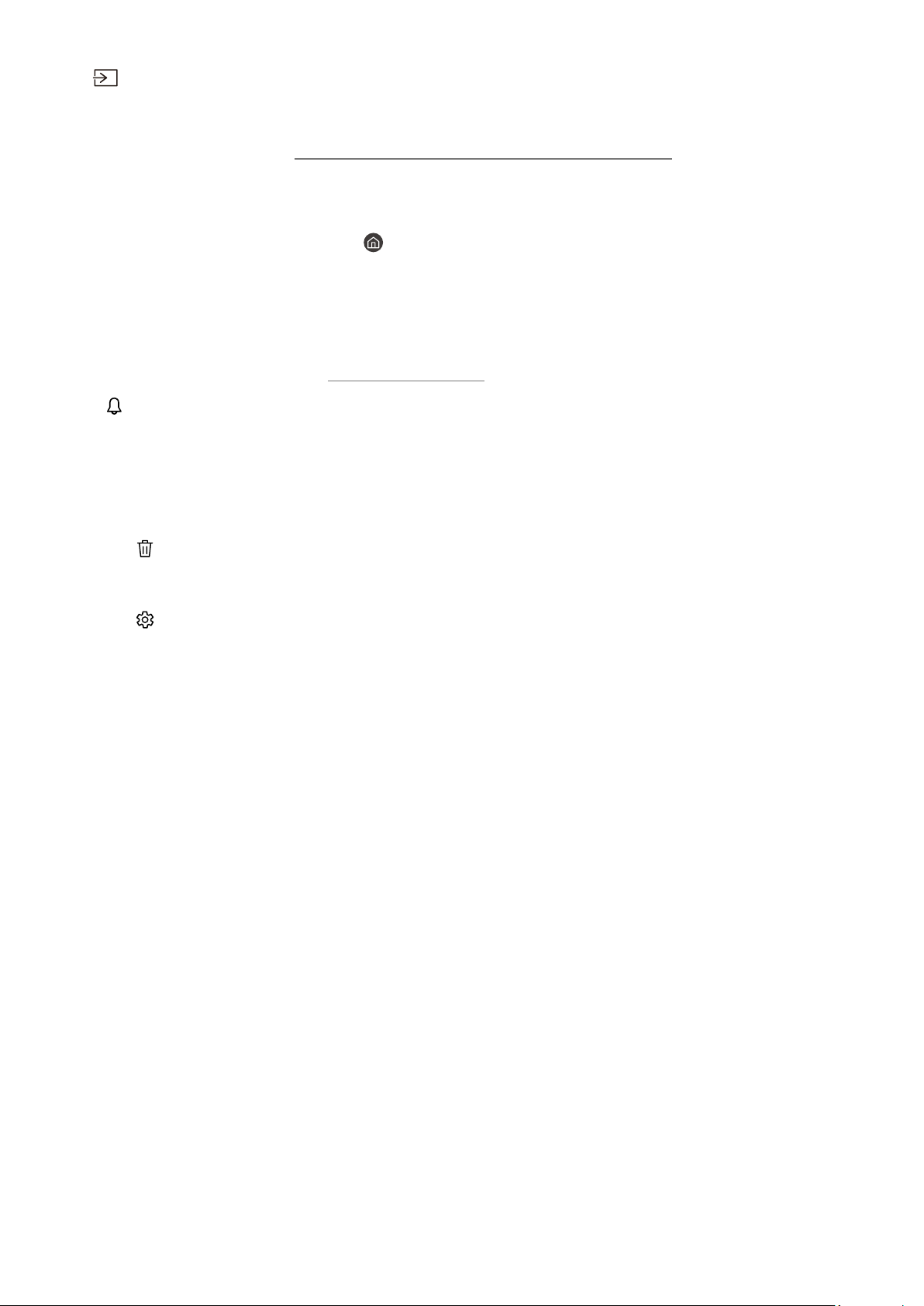
- 49 -
4
Source
You can select an external device connected to the product.
" For more information, refer to “Switching between external devices connected to the product.”
5
Home
This menu appears first when you press the
button. Then you can quickly access Samsung Account, Notification,
or Privacy Choices.
● Samsung Account
Go to the Samsung Account screen to create a new account or sign out of your account.
" For more information, refer to "Using a Samsung account."
● Notification
You can view a list of notifications for all events that occur on your product. A notification appears on the
screen when it is time to broadcast a scheduled program or when an event occurs on a registered device.
If you move the focus to Notification, and then press the Select button, a notification window appears on the
right and the following functions are available:
– Delete All
You can delete all your notifications.
– Settings
You can select services you want to be notified about.
When you select Allow sound, notifications are displayed with a notification sound.
● Privacy Choices
You can view and set the privacy policy for Smart Hub and various other services.
Loading ...
Loading ...
Loading ...