Loading ...
Loading ...
Loading ...
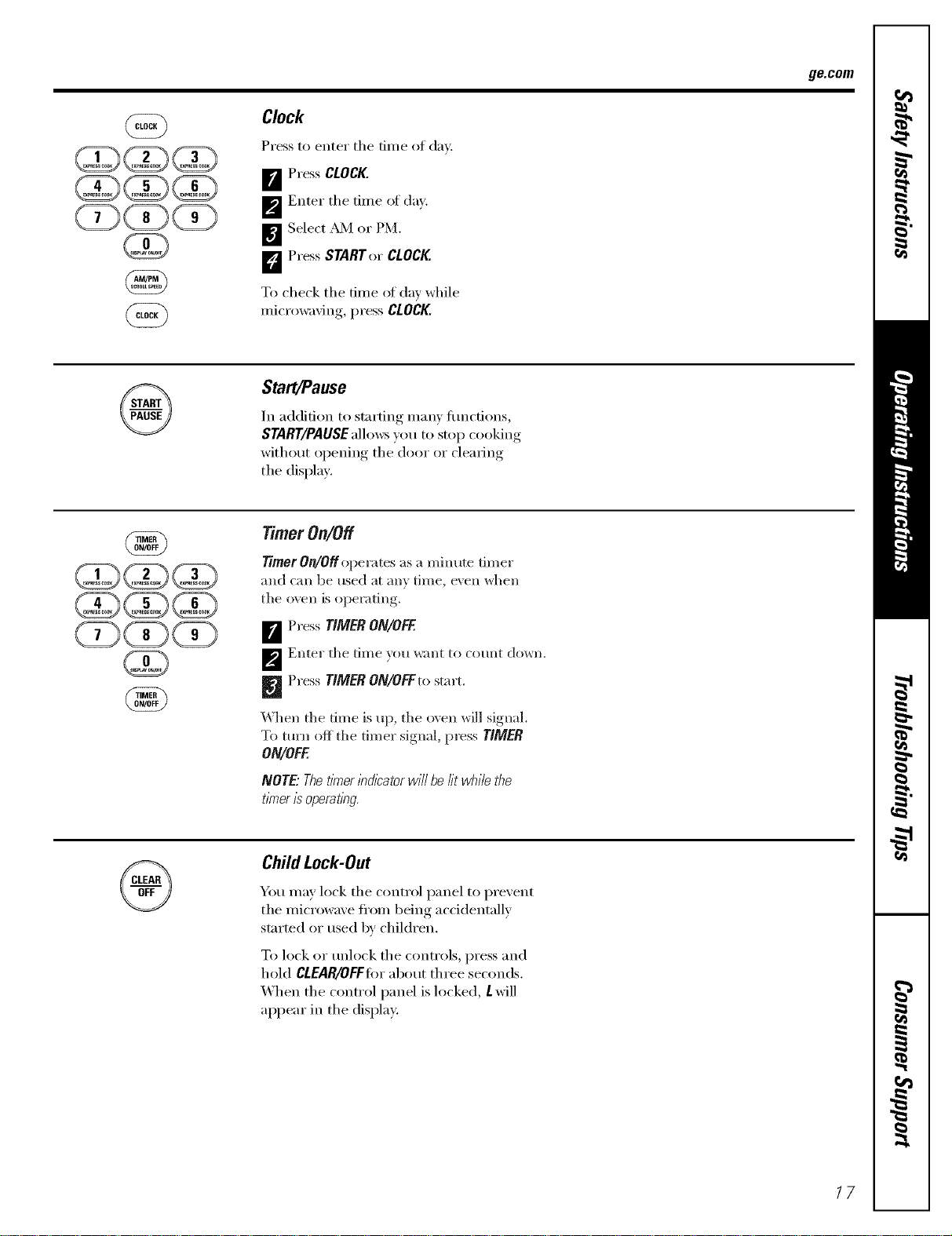
@
ODODCE)
Clock
Press to enter the time of day.
D'_ Press CLOCK
_'_ Enter the tin/e oI day.
_'_ Select _dVI or PM.
D Press STARTor CLOCK.
To check the time of day while
microwaving,, I)ress CLOCK.
ge.com
Start/Pause
In addition to starting mm W flmcfions,
START/PAUSEallows you to stop cooking
without opening the door or clearing
the display.
CE)(Z)CE)
TimerOn/Off
TimerOn/Off operates as a minute timer
and can be used at any time, e\en when
the oven is operating.
[] Press TIMER ON/OFF.
_'_ Enter tile time xou walk to count (lo_NII.
_ PressTIMERON/OFFtostart.
When tile time is up, tile oven will signal.
To mrn off tile timer signal, press TIMER
ON/OFE
NOTE."Thetitherindl2atorwi//behtwhi/ethe
t/_77er/soperat/ng.
ChildLock-Out
You may lock the control panel to prevent
the microwaxe fl'om being accidentally
started or used by children.
To lock or unlock the controls, press and
hold CLEAR/OFFfi)r about three seconds.
When the control panel is locked, Lwill
appear in the display,
/7
Loading ...
Loading ...
Loading ...