Loading ...
Loading ...
Loading ...
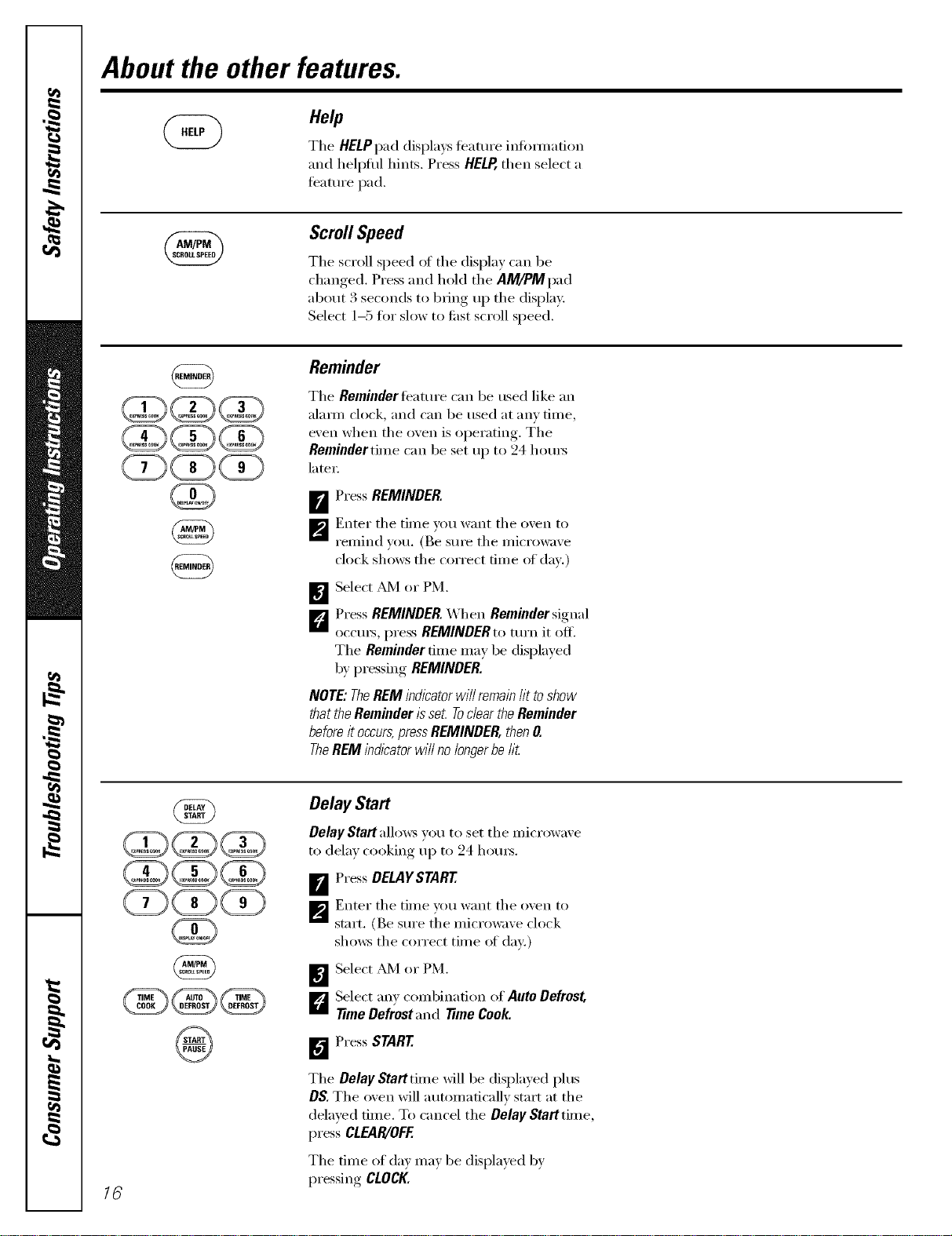
About the other features.
He/p
The HELP pad displa):s teatm'e infimnafion
and hell)rid hints. Press HELP,then select a
teature pad.
Scroll Speed
The scroll speed ot the display can be
changed. Press and hold the AM/PM pad
about 3 seconds to bring up the display.
Select 1-5 fi)r slow to fi_st scroll speed.
(Z)(2D(E)
Reminder
The Reminderteature can be used like an
alaxm clock, and can be used at any time,
even when the oven is operating. The
Remindertime can be set (II) to 24 hom_
late_:
_ Press REMINDER.
_'_ Enter the time you want the oven tod d
reinind _ou. (Be sure the microwa',e
clock shows the correct fiine of (In).)
Select _/l or PM.
[]
[]
Press REMINDER. _4hen Reminder signal
occm_, press REMINDER to tm'n it off.
The Reminder time may be displayed
by pressing REMINDER.
NOTE: TheREM indicator will remainlit to show
thatthe Reminder isseL Toc/earthe Reminder
before it occurs,pressREMINDER, thenO.
TheREM indicator wi// no longerbe fi_
CDCDCD
Delay Start
Delay Start allows you to set the microwa',e
to delay cooking up to 24 hom_.
B Press DELAYSTART
[]
[]
Enter the time you want the oxen to
start. (Be sure the microwa',e clock
shows the correct time of day:)
Select _dV/or PM.
Select any coml)inafion of Auto Defrost,
time Defrost and time Cook.
D Press START
The Delay Starttime will be displayed plus
DS. The oven will automatically start at the
delayed time. To cancel the Delay Starttime,
press CLEAR/OFE
The time of (la) ma) be displayed by
)ressin,, CLOCK.
16
Loading ...
Loading ...
Loading ...