Loading ...
Loading ...
Loading ...
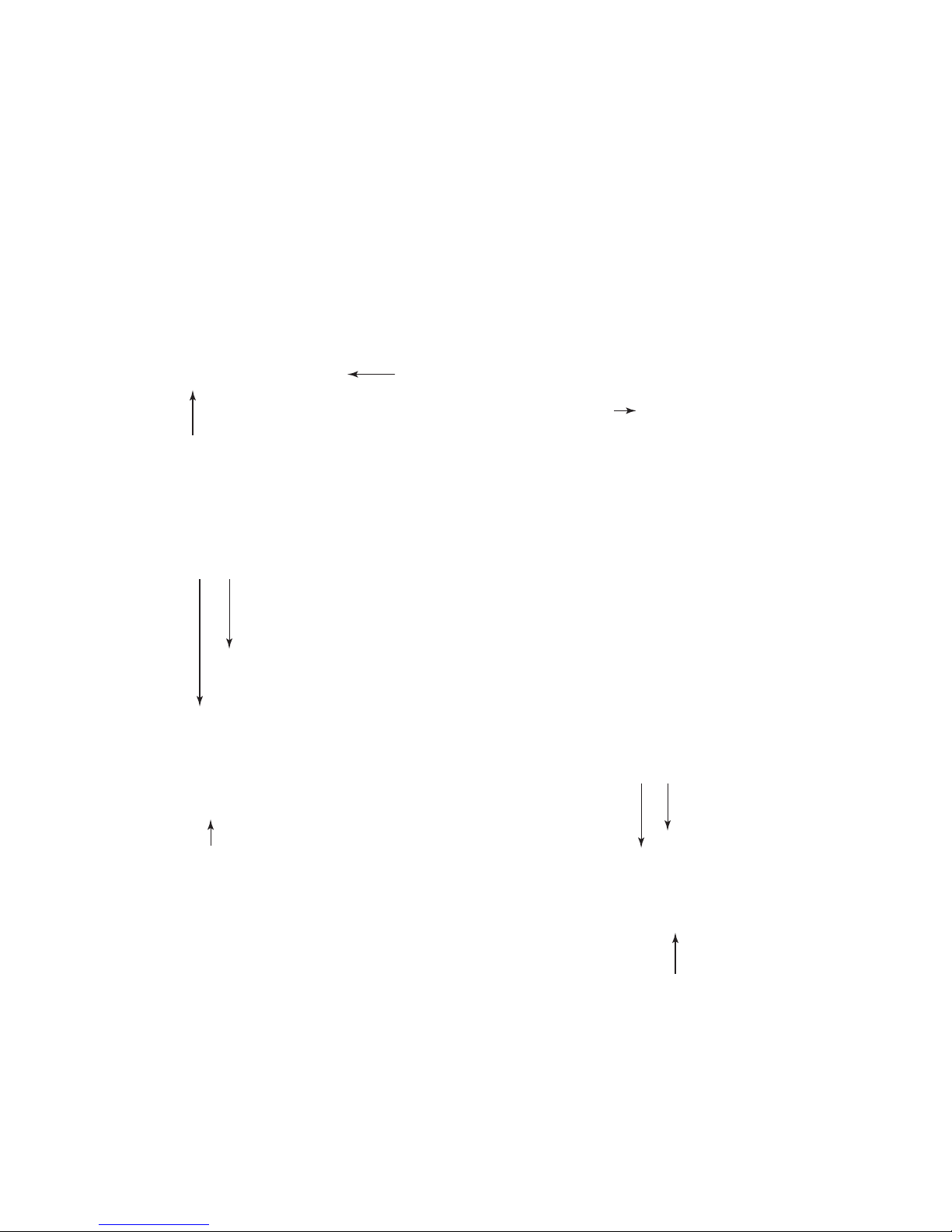
4-6
e) Disconnect the two wire connectors
and the hex-head screw from the green
ground wire coming from the inverter
assembly.
2 Wire Connectors
g) Disconnect the green ground wire and
the 3-pin inverter output lead from the
compressor.
h) Loosen the strain relief screw from the
compressor terminal cover, remove the
wire, and remove the inverter assem-
bly.
f) Remove the compressor terminal cover.
To remove the cover, insert a flat-bladed
screwdriver into the top slot, push down
on the screwdriver to release the catch,
and then rotate the cover forward at the
top and lift it off the bottom catch.
Compressor
Terminal Cover
Ground
Wire Screw
Ground Wire
& 3-Pin Lead
Cover Strain Relief
d) Pull the inverter assembly forward so it
is free of the retaining bracket, rotate
the box so you can access the rear
mounting screw, and remove the screw.
Rear
Screw
Retaining Bracket
Downloaded from www.ManualsFile.com manuals search engine
Loading ...
Loading ...
Loading ...
