Loading ...
Loading ...
Loading ...
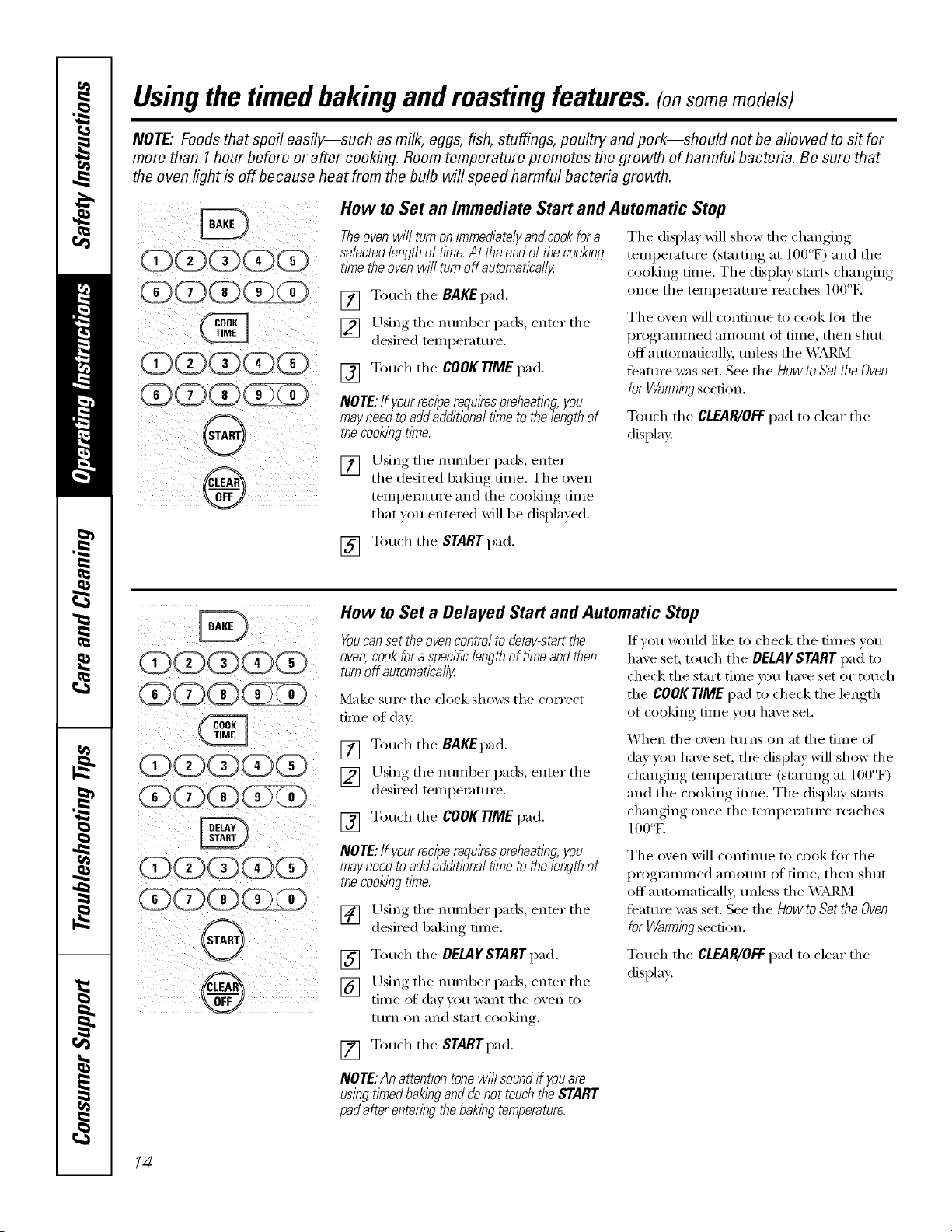
Usingthetimedbakingand mastingfeatures.(onsome models)
NOTE."Foods that sped easily--such as milk, eggs, fish, stuffings, poultry and pork--should not be allowed to sit for
more than 1hour before or after cooking. Room temperature promotes the growth of harmful bacteria. Be sure that
the oven light is off because heat from the bulb will speed harmful bacteria growth.
How to Set an Immediate Start and Automatic Stop
Theoven will turnon immediatelyandcook for a
selectedlength of time. At the end of the cooking
tlYnethe oven will turn off automatlca//y
[] Touch the BAKEpad.
[] Using the nuinber pads, enter the
desired teinperature,
[] Touch the COOKTIME pad.
NOTE:If yourreciperequkespreheating, you
may needto addadditional time tothe length of
thecookingrime.
The display Mll show the changing
tempemtm'e (starting at 100°F) and the
cooking time. The display starts changing
once the temperature reaches 100°E
The oven will continue to cook for the
programmed amount of time, then shut
offautomaficall):, unless the _M_
feature was set. See the HowtoSettheOven
for Warming section.
Touch the CLEAR/OFFpad to clear the
display.
[] Using the number pads, enter
the desired baking time. The oven
temperature and the cooking time
that you entered will be displa) ed.
[] Touch the STARTpad.
How to Set a Delayed Start and Automatic Stop
Youcanset the ovencontrol to delay-startthe
oven,cookfor a specificlength of time andthen
turnoff automafical/g
Make sm'e the clock shows the correct
time of day:
[] Touch the BAKEpad.
[] Using the number pads, enter the
desired temperature.
[] Touch the COOKTIMEpad.
If _ou would like to check the times )ou
ha'.e set, touch the DELAYSTARTpad to
check the stm't time you have set or tou('h
the COOK TIME pad to check the length
of cooking tillle VOtl haxe set,
_'_ hen the o_en ttlI'nS on at the time of
(la) you ha_e set, the displa)will show the
changing, , teilll)ei'attli'e.... (startin(,., at IO0°F)
and the cooking time. The displa)starts
changing, , once the teml)erature reaches
lO0°E
NOTE:If yourreciperequkespreheating,you
mayneedtoaddadditionaltimetothelengthof
thecookingrime.
[] Using the number pads, enter the
desired baking time.
The (wen will continue to cook fi)r the
programmed amount of time, then shut
off automatically, tmless the _'_.l_/l
teature was set. See the How to Set the Oven
for Warming section.
[] Touch the DELAYSTARTpad.
[] Using the number pads, enter the
time of (la))ou want the o_en to
[tlI'n on [ln(l st;Irt cooking,
Touch the CLEAR/OFFpad to clear the
display:
[] Touch the STARTpad.
NOTE:An attention tonewi// soundif youare
using tlYnedbakingand do not touchthe START
padafter entering thebakingtemperature.
/4
Loading ...
Loading ...
Loading ...