Loading ...
Loading ...
Loading ...
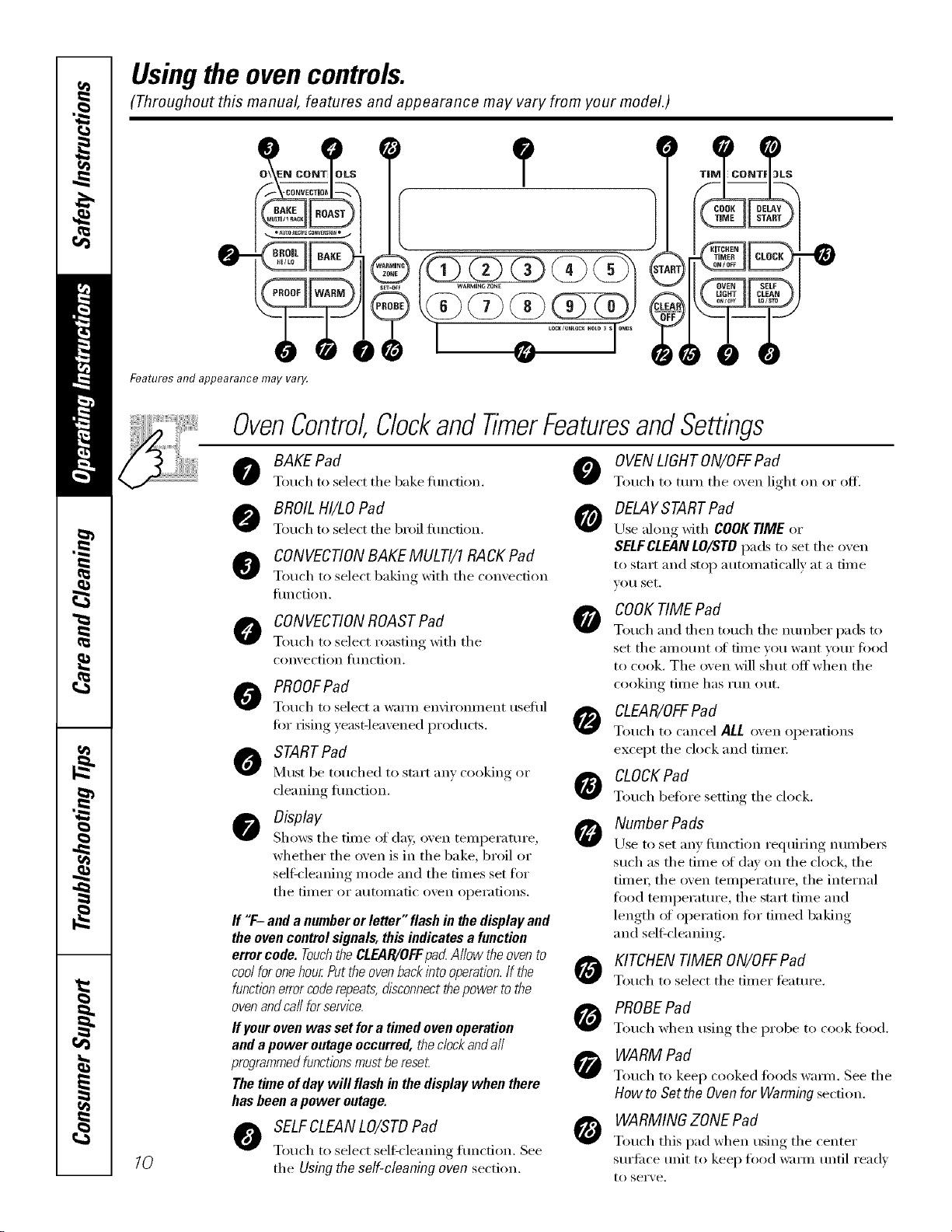
Usingtheovencontrols.
(Throughout this manual, features and appearance may vary from your model.)
Features and appearance may vat}4
--0
10
OvenControl ClockandTimerFeaturesandSettings
BAKE Pad
Touch to select tile bake flUlCfion.
OVENLIGHTON/OFFPad
Touch to turn tile o',en light on or oft.
BROIL HI/LOPad @
Touch to select tile 1)roll flUlCfion.
CONVECTIONBAKEMULTI/1RACKPad
Touch to select baking with tile con',ection
fiulction.
CONVECTIONROAST Pad
Touch to select roasting with tile
conx ecti(in ttlnctioil.
PROOFPad
Totl(h to select a wann environillent tlseltil
for IiSiIlg yeast-leaxened products.
STARTPad
Must be touched to staIl }lIl} cooking or
cleaning flinction.
D&play
Shows tile time of day, oven tenlperature,
whether tile oven is in tile bake, broil or
self:cleaning nlode and tile times set for
tile [iIller or atltOIllatic ()veil opei'ations.
If "F- and a numberor letter" flash in the display and
the oven control signals, this indicates a function
error code. Touchthe CLEAR/OFFpad Allow the ovento
coolfor onehour Put the ovenbackinto operation.If the
function errorcoderepeats,disconnect thepower to the
ovenand call forservice.
If youroven was set for a timed oven operation
and a power outage occurred, the dock and all
programmedfunctions mustbereset
The time of day will flash in the display when there
has been apower outage.
SELFCLEANLO/STDPad
Touch to select self:cleaning tml('fion. See
tile Using the self-cleaning oven section.
0
0
0
DELAYSTARTPad
Use along with COOKTIME or
SELFCLEANLO/STD pads to set tile oven
to start and stop autoniaticallv at a time
VO/I set.
COOKTIMEPad
Totl('h and then totl('h tile ntli/lber pads to
set tile }lIlIO/Int o][ tillle Vail W}lIlt FOllY iliad
to cook. Tile oven will Si/lIt Off w]'mn tile
cooking tiIne has mn out.
CLEAR/OFFPad
Touch to cancel ALL oven operations
except tile clock and tiIneI:
CLOCKPad
Touch before setting tile clock.
Number Pads
Use to set anv filn(-tion I'eqtliIJng ntlll/bei's
such as tile tiIne _ff day Oil tile clock, tile
tiIneI; tile oven tenlperature, tile internal
toad ten/perature, tile start tiine and
length (:4operation for finied baking
and self:cleaning.
KITCHENTIMER ON/OFFPad
Touch to select tile tiiner teatuI'e.
PROBEPad
Touch when using tile pI'obe to cook load.
WARM Pad
Touch to kee I) cooked foods wamI. See tile
How to Set the Oven for Warming section.
WARMING ZONE Pad
Tou('h this pad when using tile center
sui'lilce unit to keep load waml until ready
to seiwe.
Loading ...
Loading ...
Loading ...