Loading ...
Loading ...
Loading ...
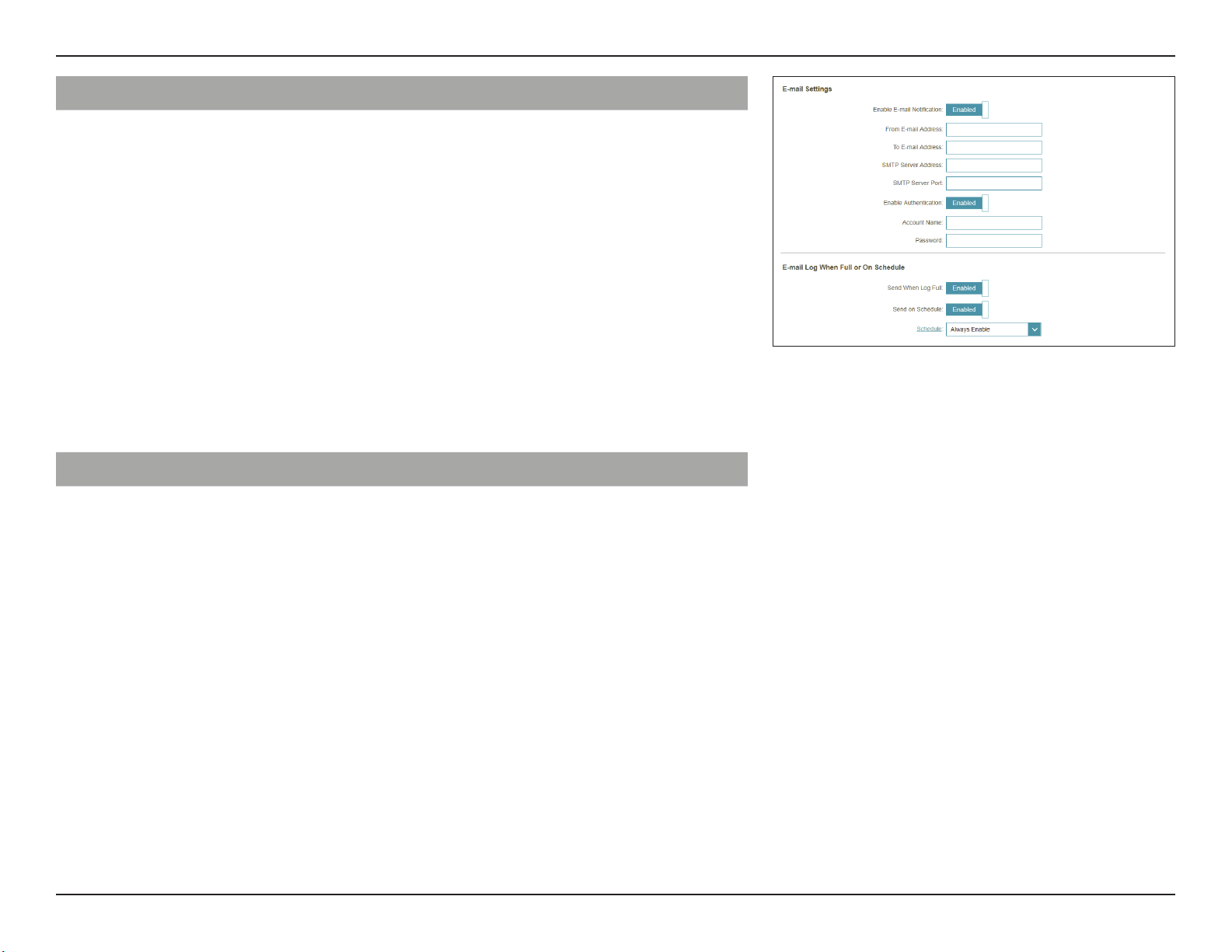
88D-Link G415 User Manual
Section 3 - Conguration
Email Settings
Enable E-mail
Notication
Enable this option if you want the logs to be automatically
sent to an email address.
If you enable
Enable E-mail Notication, congure the following:
From E-mail Address Enter the sender's email address of the SysLog messages.
To E-mail Address Enter the recipient's email address.
SMTP Server Address Enter the SMTP server address.
SMTP Server Port Enter the SMTP server port. The default is 25.
Enable Authentication Enable this if your SMTP server requires authentication.
Account Name Enter your SMTP account name.
Password Enter your SMTP account's password.
E-mail Log When Full or On Schedule
Send When Log Full If enabled, this option will set the router to send the log when
the log buer is full. The email account for sending logs is
congured in the above section.
Send on Schedule If enabled, this option will set the router to send the log
according to a set schedule periodically, so the administrator
is always up to date on the operation of the router. The email
account for sending logs is congured in the above section.
Schedule If you enable Send On Schedule, use the drop-down menu to
select a schedule to apply. The schedule may be set to Always
Enable, or you can create your own schedules in the Schedules
section. Refer to Time & Schedule - Schedule on page 86
for more information.
Loading ...
Loading ...
Loading ...
