Loading ...
Loading ...
Loading ...
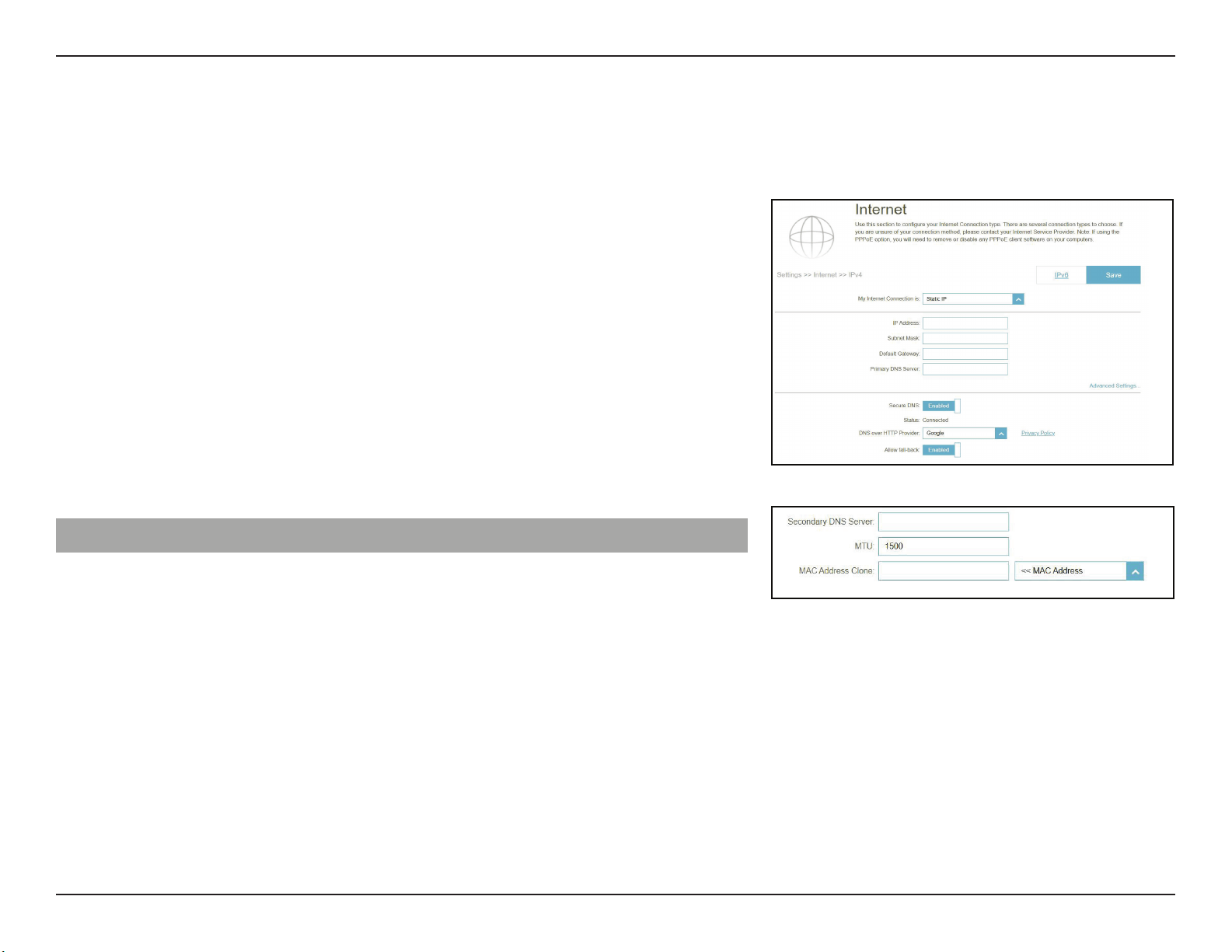
33D-Link G415 User Manual
Section 3 - Conguration
IPv4 - Static IP
Select Static IP if your IP information is provided by your Internet Service Provider (ISP). Click Save at any time to save the
changes you have made on this page.
IP Address Enter the IP address provided by your ISP.
Subnet Mask Enter the subnet mask provided by your ISP.
Default Gateway Enter the default gateway address provided by your ISP.
Primary DNS Server Enter the primary DNS server IP address provided by your ISP.
Secure DNS
DNS over HTTP Provider
Allow Fall-back
Enable the secure DNS to use public DNS with encryption
via DNS-over-HTTPS (DoH).
Select the public DNS service provider: Google or Cloudare.
Use your primary or secondary DNS server as an alternative
if the congured provider is not working.
Advanced Settings...
Secondary DNS Server Enter the secondary DNS server IP address assigned by your
ISP.
MTU Maximum Transmission Unit - you may need to change the
MTU for optimal performance with your ISP.
MAC Address Clone The default MAC address is set to the Internet port’s physical
interface MAC address on the router. You can replace the
Internet port’s MAC address with the MAC address of a
connected client.
Loading ...
Loading ...
Loading ...
