Loading ...
Loading ...
Loading ...
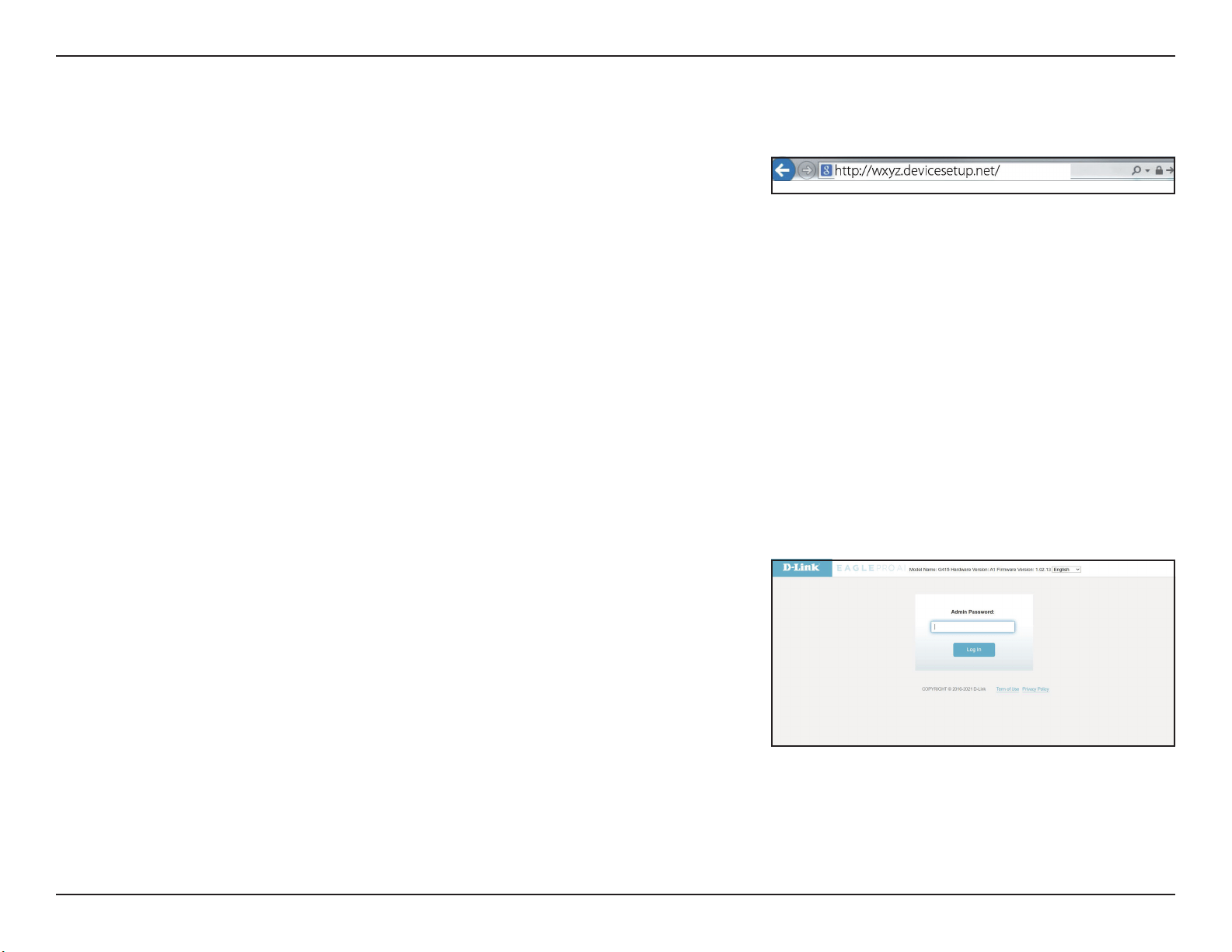
22D-Link G415 User Manual
Section 3 - Conguration
Conguration
Note: If you cannot remember your password for login, use a paperclip to press
the recessed Reset button on the back of the device to restore the router to its
default settings.
The router’s home page will open displaying its current connection status.
The left pane has quick access to Settings, Features, and Management
functions. You can access AI Assistant (an AI-assisted message center for
reports on Wi-Fi conditions and bandwidth utilization at the top right). Note
that you need to turn on AI-assisted functions to receive messages.
Note: The system will automatically log out after a period (180 seconds) of
inactivity.
The Wi-Fi Name(SSID), Wi-Fi Password, and device password are printed on the
Quick Installation Card and on the device label.
If this is your rst time installing the router, open your web browser and
enter the default management address at
http://XXXX.devicesetup.net/.
(where XXXX represents the last 4 digits of the MAC address).
Loading ...
Loading ...
Loading ...
