Loading ...
Loading ...
Loading ...
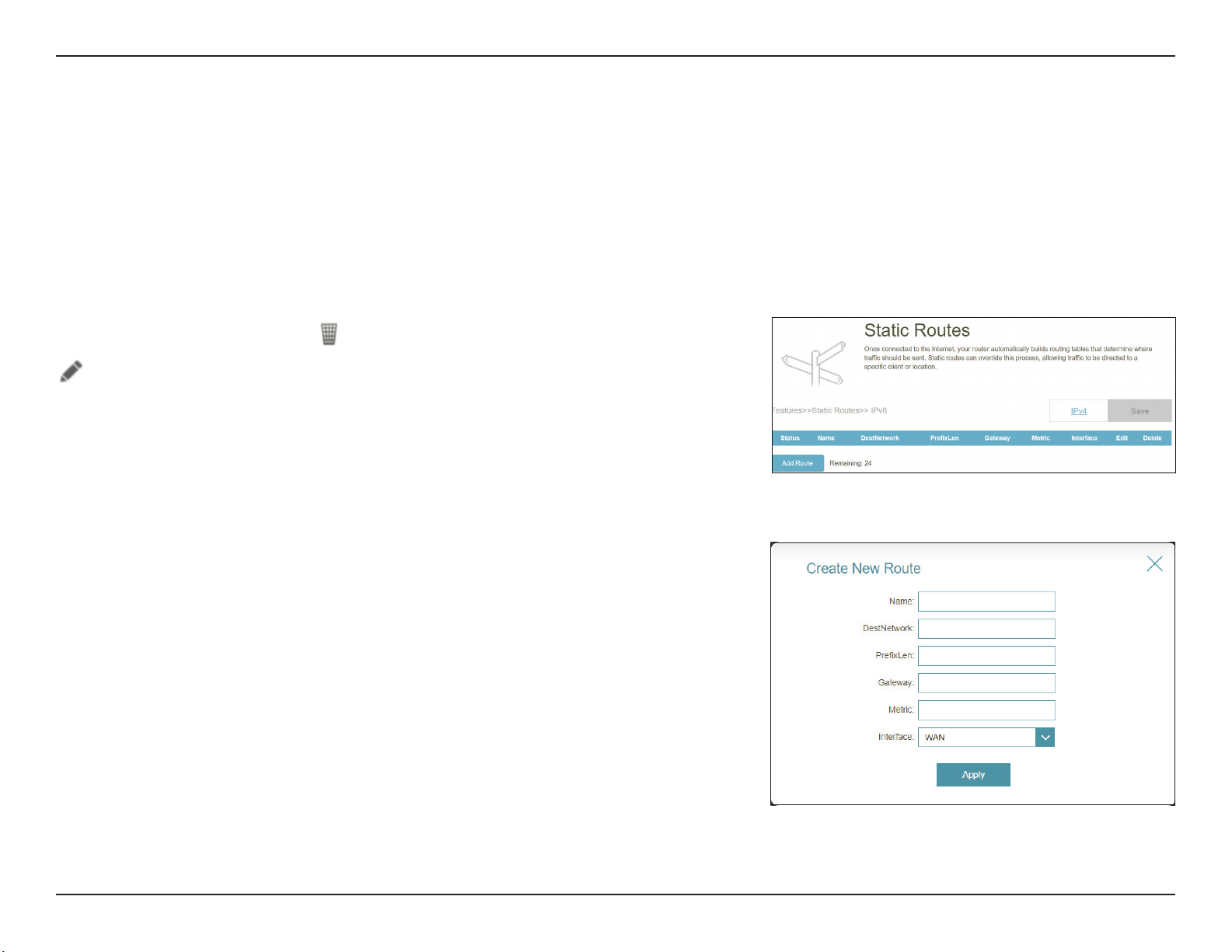
81D-Link G415 User Manual
Section 3 - Conguration
Static Routes - IPv6
Go to Features > Static Routes, then click IPv6 to congure the IPv6 Static Routes.
To congure the Static Route IPv4 settings, click the IPv4 tab. Refer to Static Routes - IPv4 on page 80.
Click Save at any time to save the changes you have made on this page.
If you click on
Edit or Add Route, the following options will appear:
Name Enter a name for the route.
DestNetwork Enter the destination network address of the route.
PrexLen Enter the number of prex bits of the IP address that will take
this route. Enter a value between 64 and 128.
Gateway Enter the IP address of the next hop, which is the gateway to
the remote network.
Metric Enter a route metric value between 1 between 128. This value
indicates the cost of using this route.
Interface Select the interface that the IP packet will use to transit out of
the router when this route is used.
If you wish to remove a rule, click
in the Delete column. If you wish to edit a rule, click
in the Edit column. If you wish to create a new rule, click the Add Rule button.
Loading ...
Loading ...
Loading ...
