Loading ...
Loading ...
Loading ...
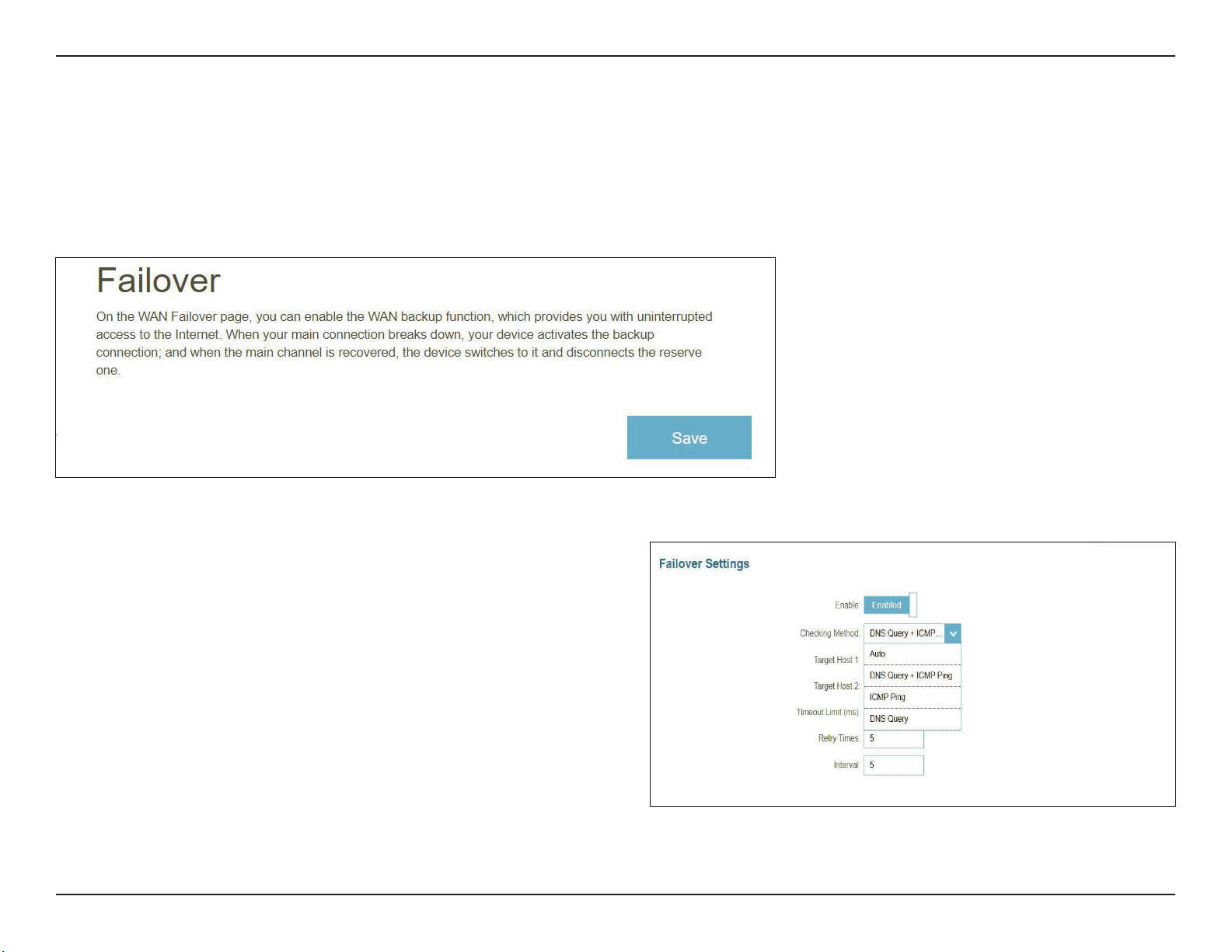
30D-Link G415 User Manual
Section 2 - Installation
Failover
Go to Settings->Failover to congure the WAN backup function. The G415’s failover feature allows you to set your
router to automatically switch to a backup Internet connection if your primary Internet connection is lost. When the main
connection is recovered, the device will switch back on its own.
Click Save at any time to save the changes you have made on this page.
When Failver is enabled, the following options will appear.
Checking Method: Select between DNS Query +
ICMP Ping, ICMP Ping, DNS
Query, or Auto.
Target Host 1: Enter an IP address for Host 1.
Target Host 2: Enter an IP address for Host 2.
Timeout Limit (ms) Enter the timeout limit in
milliseconds.
Retry Times Enter the entry time.
Interval Enter the interval in seconds.
Loading ...
Loading ...
Loading ...
