Loading ...
Loading ...
Loading ...
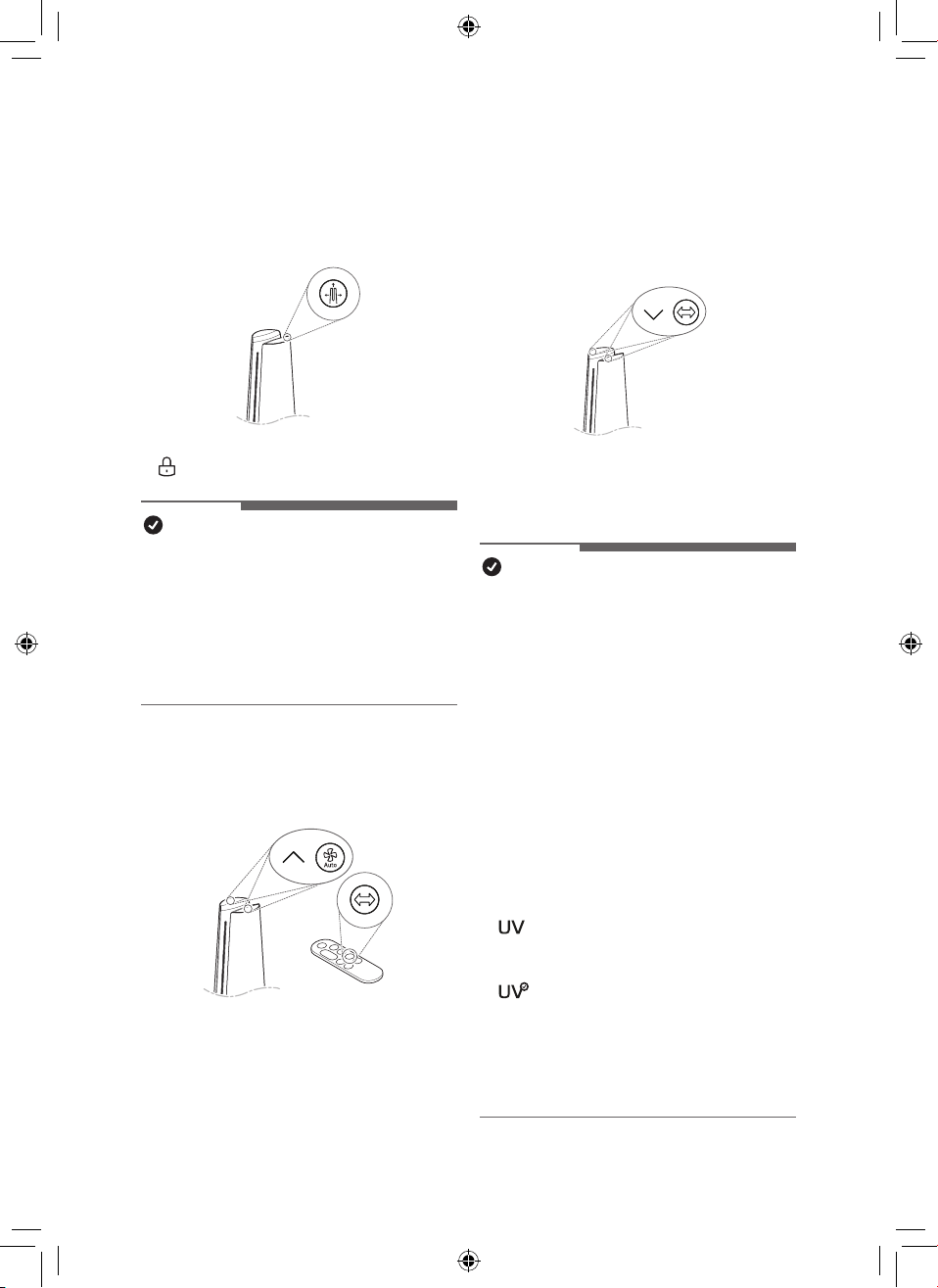
27
EN
Using button lock
You can lock the buttons on the control panel
to prevent unwanted operation by children or
other factors.
•
Press the Mode button for 3 seconds.
•
is displayed on the status display.
NOTE
•
The remote controller can be used even
when locked.
•
You can use the LG ThinQ application to
change modes even when the device is
locked.
•
To unlock, press the Mode button again
for at least 3 seconds.
Setting the Product sound
Turns On/Off the sound of the air purier.
•
Press the Speed up and Auto Fan buttons
on the control panel at the same time for 3
seconds.
•
Press and hold the Rotation button on the
remote controller for 2 seconds.
Using UVnano (Only models
with UVnano applied)
Remove the harmful bacteria the fan inside
the air purier to circulate cleaner air.
•
Press the Speed down and Rotation
buttons on the control panel at the same
time for 3 seconds.
NOTE
•
To disable UVnano, press the Speed
down and Rotation buttons button on the
control panel again for at least 3 seconds.
•
UVnano is a compound of UV (ultraviolet
light) and nanometer (unit of length).
•
If there is dust of foreign matter inside the
UVnano LED, wipe with a soft cloth.
•
Do not operate the product if damage to
the UVnano LED is evident.
•
Be sure to turn off the product before
cleaning and performing other
maintenance.
•
If the product cover is opened or the lter
is removed, the UVnano operation status
may not be displayed normally.
•
icon on the status display is a display
that guides UVnano on/off, not a UVnano
on/off indicator.
•
Displayed when UVnano does not
operate normally. (Check that the lter
and air intake (cover) are installed in the
correct position.)
•
When using the product for the rst time,
the UVnano function is turned on.
Loading ...
Loading ...
Loading ...
