Loading ...
Loading ...
Loading ...
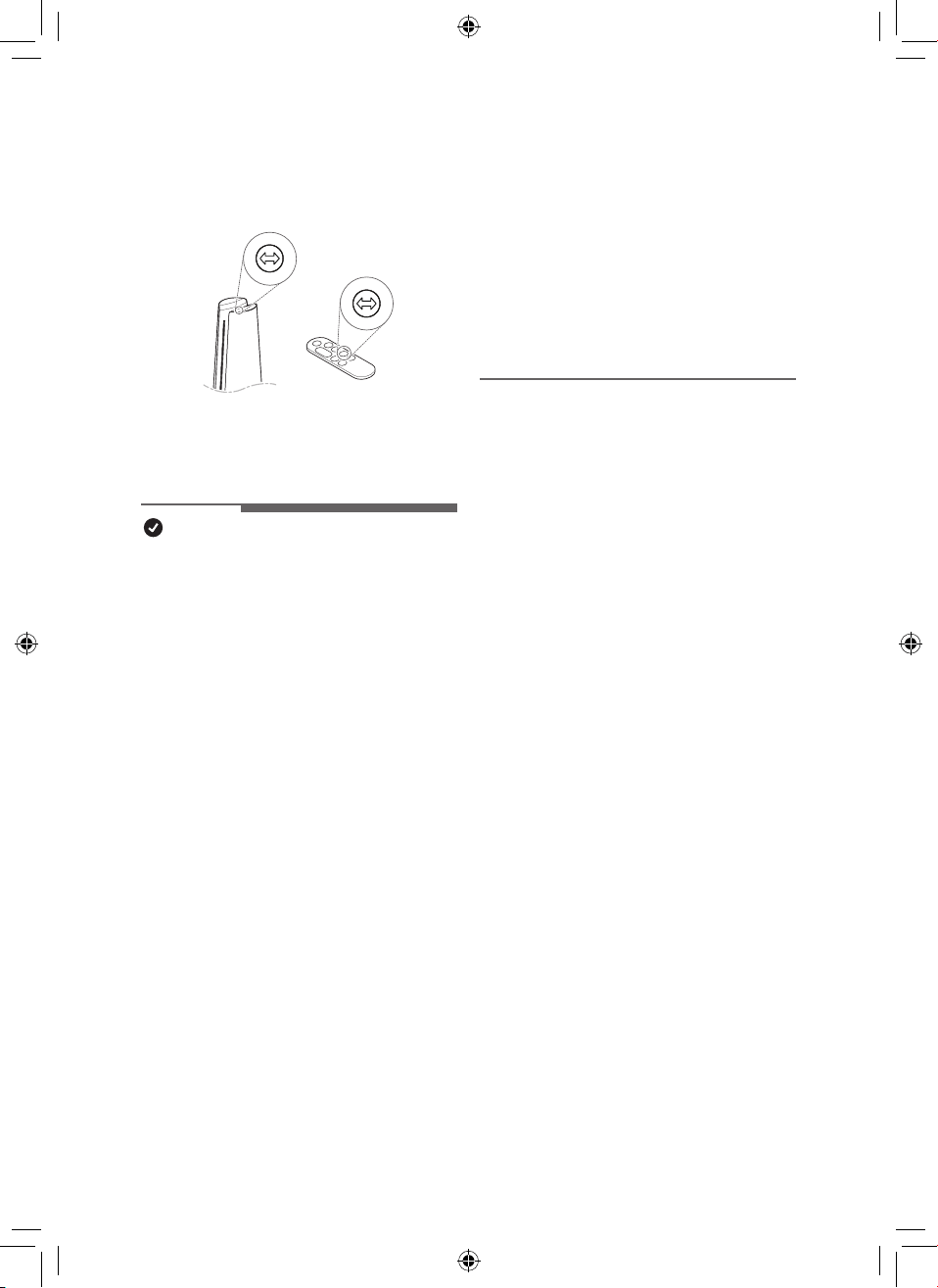
23
EN
•
To center the product, turn off the
product, unplug the power cord, wait
for a while, and then plug in the power
cord again. After that, if you turn on
the rotation, the initialization proceeds
automatically.
•
If the product is rotated arbitrarily, noise
may occur during initial rotation.
–
After one initial rotation, the product
operates normally.
Using Rotation
Sets the rotation of the air purier.
•
Each time the Rotation button is pressed
during operation, the sequence of 45°-
60°
-
90°
-
140°
-
Stop is repeated.
NOTE
•
It rotates at 140° during the initial
rotation and starts rotating from the
center of the product after position
initialization.
•
When the Rotation button is pressed
while the product is rotating, it will set to
‘Stop’.
•
When the function is changed while
using the rotation, the rotation stops for
a while so that the display status can be
checked, and then the rotation operates
again after the setting is completed.
•
When using rotation mode: When the
product is turned off, the product rotates
to the center and stops.
•
When the rotation mode is not in use:
When the product is turned off, the
product turns off at a stationary position.
•
Product rotation rotates around the
center of the product.
•
Do not forcefully rotate the product by
holding it.
•
If you hold the product and force it to
rotate, you will need to re-center the
product.
Loading ...
Loading ...
Loading ...
