Loading ...
Loading ...
Loading ...
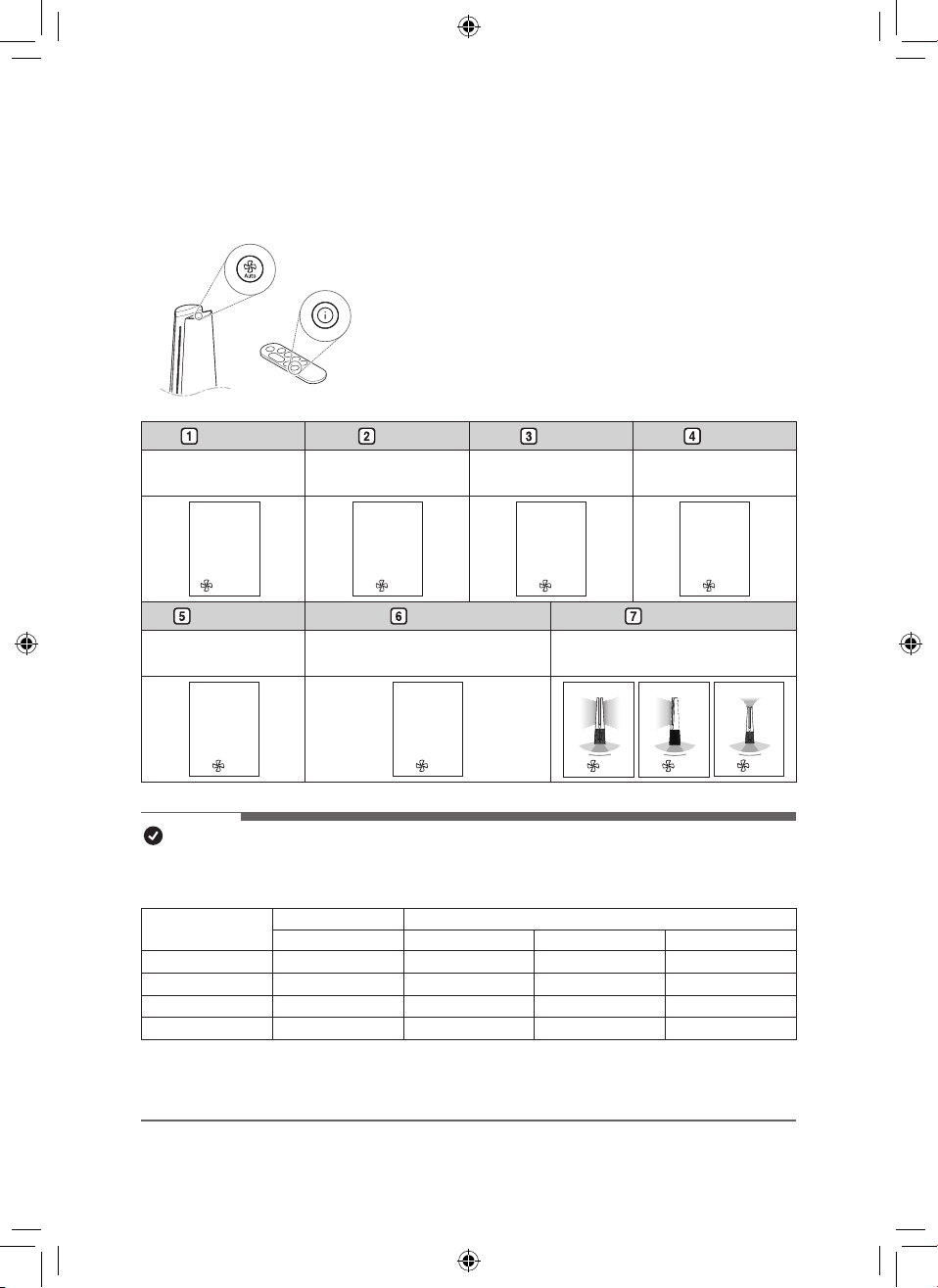
24
EN
Using Extra Functions
Setting standby display
Displays air quality, air quality circulation, temperature,
humidity and operation information.
•
Press and hold the Auto Fan button in the control panel.
•
Press the show Show Info button on the remote
controller.
•
The order of Air Quality – PM10 – PM2.5 – PM1.0 –
Temperature – Humidity - Operating status is repeated.
Air Quality PM10 PM2.5 PM1.0
• Displays the overall air
quality status.
• Displays ne dust
information.
• Displays Ultra-ne dust
information.
• Displays Super ultra-
ne dust information.
Air Quality
Poor
Turbo
PM10
235
3
㎍/㎥
PM2.5
38
3
㎍/㎥
PM1.0
98
3
㎍/㎥
Temperature Humidity Mode status
•
Displays room
temperature information.
• Displays indoor humidity
information.
• Displays operation status
information.
Temperature
77°
3
Humidity
40
%
3
33
3
NOTE
•
Overall Air quality is calculated based on the concentrations of dust is categorized into 4
levels: green, yellow, orange, and red, depending on the contamination of the air.
Color
Overall Air Quality Concentration of PM (μg/m
3
)
State PM10 PM2.5 PM1.0
Red Poor 255 or more 56 or more 56 or more
Orange Unhealthy 155 ~ 254 36 ~ 55 36 ~ 55
Yellow Moderate 55 ~ 154 13 ~ 35 13 ~ 35
Green Good 54 or less 12 or less 12 or less
•
Overall air quality can be seen by the color of the air quality indicator and the text
indicating the concentration of dust.
•
The color of overall air quality is determined based on the concentration of dust.
Loading ...
Loading ...
Loading ...
