Loading ...
Loading ...
Loading ...
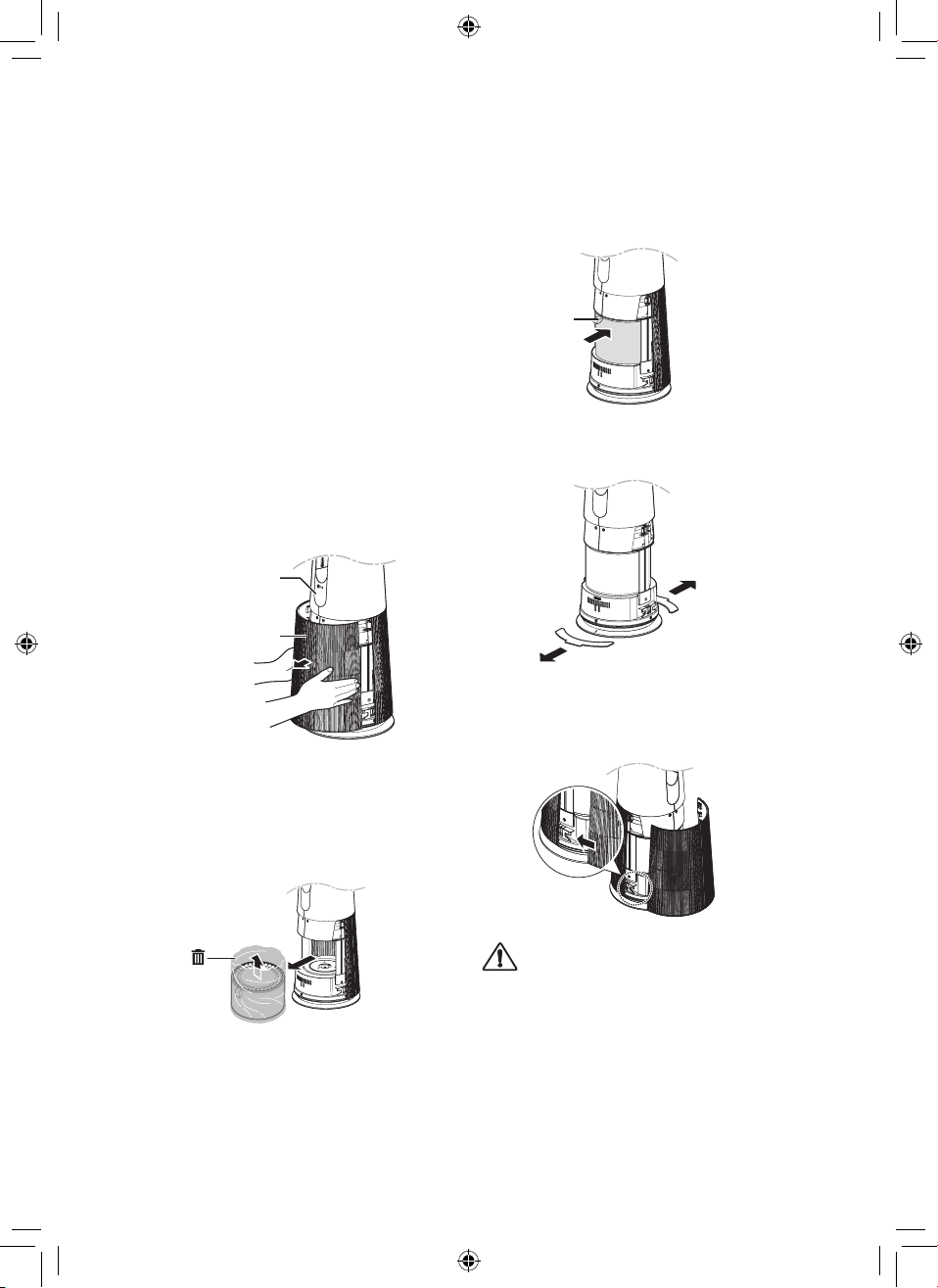
14
EN
Unpacking the Appliance
Remove the xing tape and protective vinyl,
packing material product and its lter before
use.
Removing lter vinyl and
packing material
1
Remove the product from the
packaging and remove the xing tape
attached to the product.
2
Grab the cover and gently pull to
separate it from the appliances.
•
The direction with the LG logo on
the product display is the front of the
product.
Display
Air inlet(cover)
3
After separating the lter, remove its
protective vinyl.
•
When removing the packaged lter,
separate it from the protective vinyl.
4
Install the lter in the product.
•
Make sure that the handle is facing
upward.
Handle
5
Remove the packing material inserted
at the bottom of the product.
6
Insert the tabs at the bottom of the
cover into the slots in the base of the
appliance and close the cover.
CAUTION
•
Be sure to remove the vinyl from the lter
before using the product.
•
Pay attention to the direction of the lter
when installing the lter.
•
Be sure to remove the cushioning material
before using the product.
Loading ...
Loading ...
Loading ...