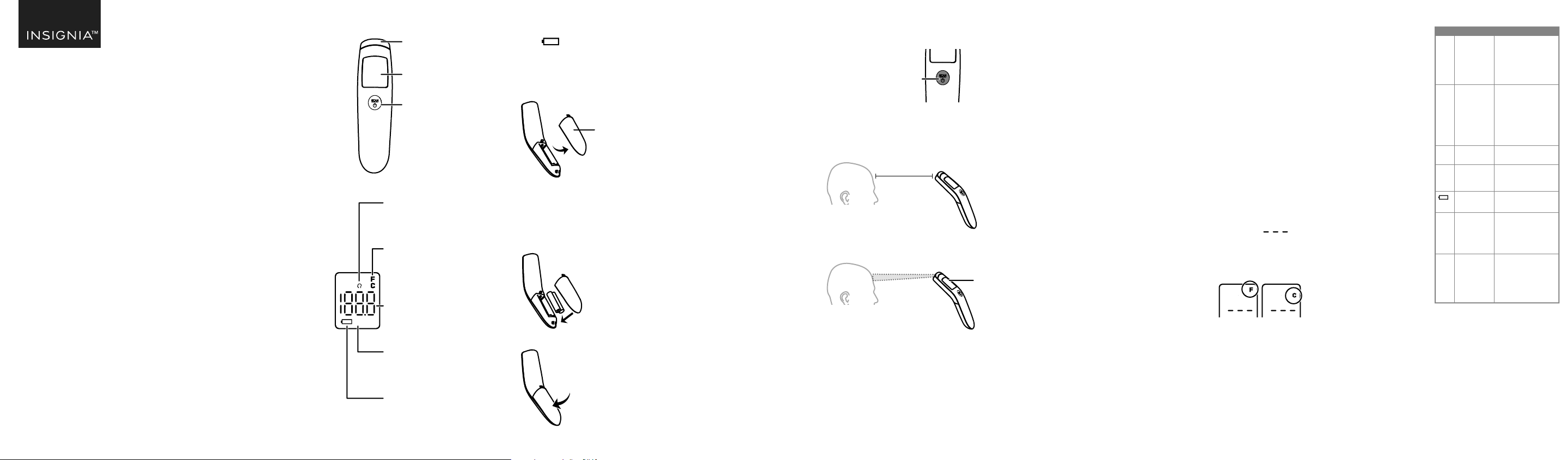
Before using your new product, please read these instructions to
prevent any damage.
Flat size (W×H): 20 × 5.9 in. (508 x 149.73 mm)
Final folded size: 2 × 5.9 in. (51.4 x 149.73 mm)
Battery
cover
M
˚
˚
Measuring position
Flashes to indicate the
correct measuring
position.
Temperature unit
Shows which
temperature unit is
being used (Fahrenheit
or Celsius).
Temperature data
Displays the
temperature reading
after a measurement.
Memory symbol
Displays when viewing
past measurements in
memory mode.
Battery symbol
Flashes when the
battery is low.
0.6–2 in. (1.5–5 cm)
Scan/Power button
˚
˚
Probe
Display
screen
Scan/
Power button
QUICK SETUP GUIDE
Infrared
Thermometer
NS-IRTHERMW1
PACKAGE CONTENTS
• Infrared thermometer
• AAA batteries (2)
• Quick Setup Guide
FEATURES
• Infrared technology lets you read
forehead temperatures without
direct contact
• Mercury-free and FDA-certied
• Digital display provides
easy-to-read information
• Memory recalls past readings (up
to 32) to track body
temperatures over time
• Temperature unit switches
between Fahrenheit and Celsius
• Automatic o function saves
battery life
PRODUCT OVERVIEW
Front view
Display screen
INSTALLING THE BATTERIES
Before rst time use or when the
battery icon ( ) is ashing,
replace with new batteries.
1 Push the battery cover tab
forward, then lift upward at an
angle to remove.
2 Insert two AAA batteries into
the compartment. Make sure
that the + and – signs in the
compartment match the
batteries.
3 Close the battery cover.
USING YOUR THERMOMETER
Before taking a temperature
• Try the device on yourself rst to learn how
to use it.
• Keep the thermometer at room
temperature (60.8° F to 95° F/16° C to
35° C) for at least 30 minutes before use.
This helps prevent incorrect readings.
• Keep the person being measured at room
temperature for at least 20 minutes before
measuring to balance their body
temperature.
• If measuring someone after strenuous
exercise, let them rest for at least 30
minutes before measuring.
• The person being measured should be three
months or older.
• Wipe the skin dry and push aside hair
strands before measuring.
• When repeated measurements are taken,
move the thermometer away between each
measurement and wait for the "---°F"
(---° C) to ash for at least ve seconds
before taking the next measurement.
• The normal reading should be about 95.9° F
to 100° F (35.5° C to 37.8° C). Take
temperature readings while healthy to
know a person's normal temperature. Pay
attention to physical changes, and consult
your doctor if there is any abnormality.
• Make sure that the thermometer is clean
before each measurement to ensure
accuracy.
Taking a temperature
1 Press the Scan/Power button to turn the thermometer on.
2 Press Scan/Power button again to select temperature mode. The
thermometer beeps and the screen ashes with "---ºF" (---ºC),
indicating the thermometer is ready to use.
3 Hold the thermometer 0.6–2 in. (1.5–5 cm) from the forehead.
4 Press the Scan/Power button and release after one second. The
thermometer beeps and displays the temperature.
5 Press and hold the Scan/Power button for ve seconds to turn the
thermometer o, or it shuts o automatically after 60 seconds.
Consecutive temperatures
When repeated measurements are taken, move the thermometer away
between each measurement and wait for the "---°F" (---°C) to ash for at
least ve seconds before taking the next measurement.
Recalling measurements from memory
1 Make sure that the thermometer is turned o.
2 Press and hold the Scan/Power button for four seconds to select
memory mode. The last reading is displayed.
3 To view the previous reading, press the Scan/Power button again.
Repeat to recall up to 32 readings.
The thermometer automatically turns o after it idles for more than
12 seconds.
Changing the temperature unit
1 Make sure that the thermometer is turned o.
2 Press and hold the Scan/Power button for eight seconds to select
Unit mode. Three dashed lines ( ) appear and the current
temperature unit is displayed.
3 Press the Scan/Power button to switch between Celsius (° C) and
Fahrenheit (° F).
The thermometer turns o after it idles for more than four seconds
and displays measurements in the last unit selected.
ERROR MESSAGES
Below 89.6˚ F (32˚ C): “Lo” is
displayed followed by two beeps
Above 100˚ F (37.8˚ C): six beeps
Above 108˚ F (42.2˚ C): “Hi” is
displayed followed by two beeps
PROBLEMERROR
SOLUTION
Operate the
thermometer only
between the specied
temperature range. In
the event of a repeated
error message, contact
Customer Support.
Operate the
thermometer only
between the specied
temperature range. In
the event of a repeated
error message, contact
your retailer or Customer
Support.
Contact Customer
Support.
Contact Customer
Support.
Replace with new
batteries.
Decrease the
temperature of the
surrounding
environment. Keep it
within 61° F to 95° F
(16° C to 35° C).
Increase the temperature
of the surrounding
environment. Keep it
within 60.8° F to 95° F
(16° C to 35° C).
Temperature
is higher than
108° F
(42.2° C).
Temperature
is lower than
89.6° F (32° C).
Sensor does
not work.
Electronic
sensor has
failed.
Low power.
The
temperature
of the
surrounding
environment
is too high.
The
temperature
of the
surrounding
environment
is too low.
Hi
Lo
Err
ErE
ErH
ErL
NS-IRTHERMW1_20-0401_QSG_V1_EN.ai 1 9/16/2020 3:27:40 PMNS-IRTHERMW1_20-0401_QSG_V1_EN.ai 1 9/16/2020 3:27:40 PM
Loading ...
