Loading ...
Loading ...
Loading ...
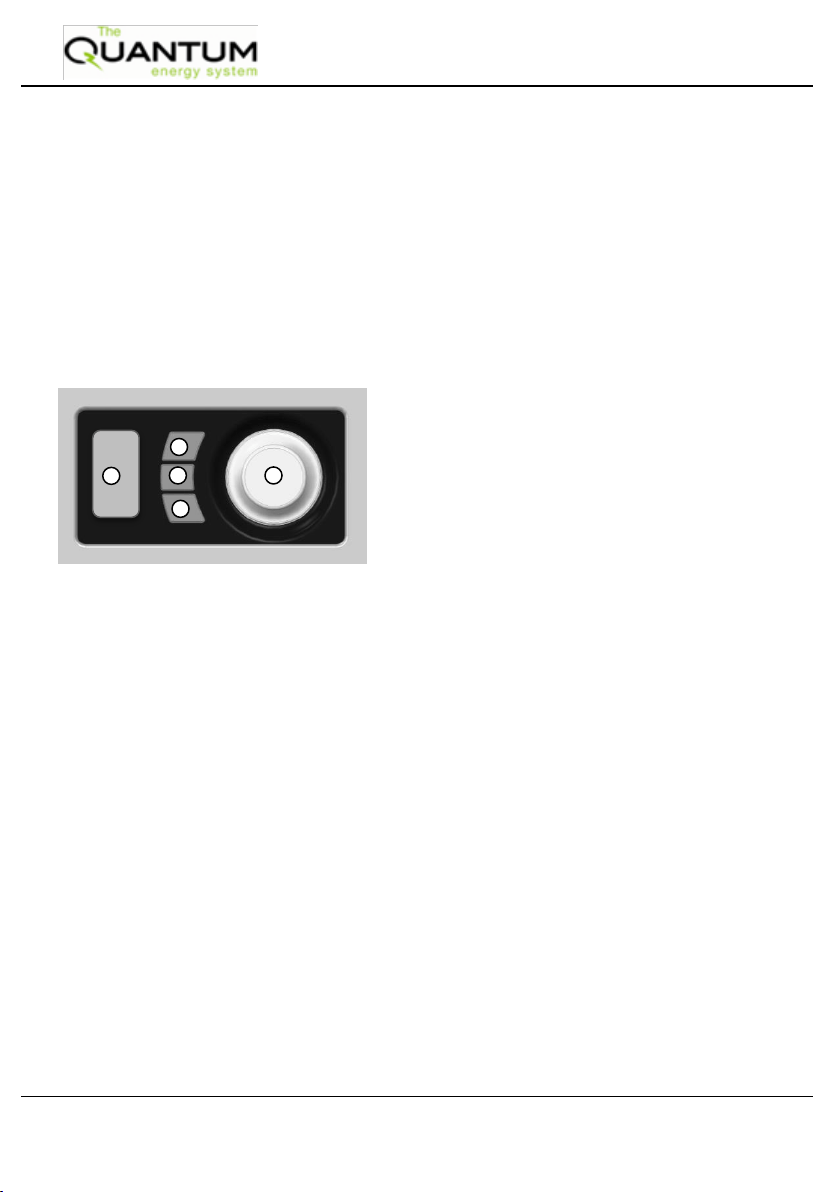
Installation and User Instructions R02889-3 04/14
Page 31
Operation
10.2.1 User Interface
The user controls and settings are
assessable using the user interface as
indicated on Figure 1. The user
interface consists of the following
components as shown in Figure 15.
1. Display Screen
2. “Menu” Button
3. “Back” Button
4. “Advance” Button
5. “Selector Dial”
Figure 15: User Interface
Access to the main menu is by
pressing the menu button on the User
interface (labeled 2 in Figure 15).
The following parameters can then be
set and changed by the user:
- format of time and date and the unit
of measure for the temperature
display (see Figure 16)
- setting of date and time, primary
and boost immersion heater set
temperature (see Figure 17)
- setting of timer modes (see Figure
20)
- display settings (see Figure 18)
10.2.2 Choosing a Format for
the Date/Time and/or
Temperature Display
To set the format for the date, time,
and temperature follow the steps
below:
- Press the Menu Button
- Select Date/Time/Temp by pressing
the control dial
- Press the control dial to select
Format
- Rotate the dial to navigate through
the formatting options to set the
DST (Daylight Saving Time date
(Off, UK, NA), and temperature (°C
or °F), and press to select
10.2.3 Setting the Date and
Time
To adjust the time or date, follow the
steps below:
- Press the Menu Button
- Select Time/Temp by pressing the
control dial
- Rotate the dial to select Set and
press the dial to select
- Press the dial to select Set
Date/Time
- Rotate the dial to select the correct
‘day’ and press the dial to select
- Rotate the dial to select the correct
month and year and press to select
- Rotate the dial to select the correct
time and press to select
10.2.4 Setting the Primary
and Boost Immersion
Heater Temperature
Setting the temperature is under the
same menu as the date and time:
- Press the Menu Button
- Select Date/Time/Temp by pressing
the control dial
2
3
4
5
1
Loading ...
Loading ...
Loading ...