Loading ...
Loading ...
Loading ...
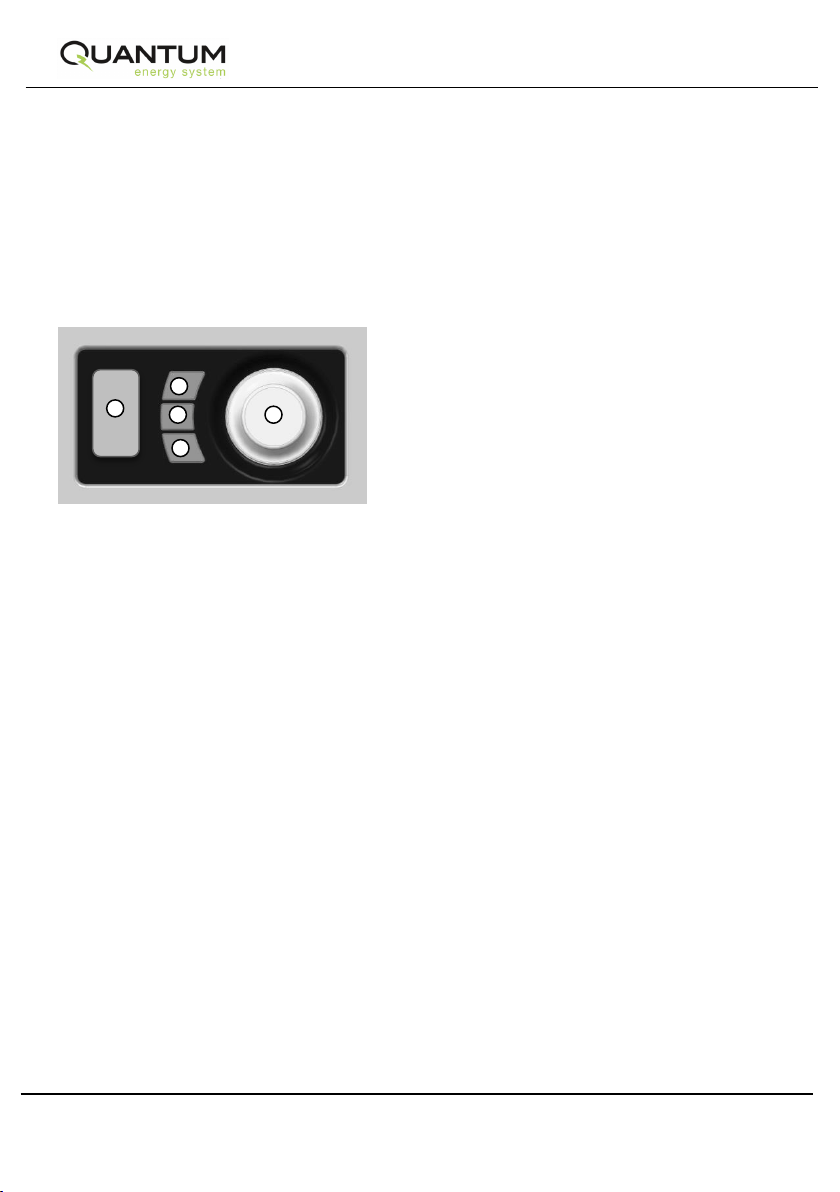
Installation and User Instructions R02889-3 04/14
Page 22
Commissioning
temperature should be visible on the
display screen.
The user interface consists of the
following components as shown:
1. Display Screen
2. “Menu” Button
3. “Back” Button
4. “Advance” Button
5. “Selector Dial”
Figure 11: User Interface
6.2 Initialise System
Settings and
Communications
The system settings of the cylinder
can now be verified, and or changed.
To access the service menu of the
appliance the back button, menu
button and selector dial, should be
pressed for 10 seconds.
From this menu it is possible to reset
the unit to the factory defaults and or
set up the appliance to communicate
with the utility via the hub.
6.2.1 Reset
- enter the service menu.
- ensure that reset is highlighted,
and press the selector dial.
- select using the selector dial if you
want to reset the temperature log,
the energy log or the full system to
the factory defaults. Once the
required option is highlighted press
and hold the selector dial for 5
seconds (see Figure 12 for how to
access the reset function).
6.2.2 Set Hygiene Mode
- enter the service menu.
- rotate the dial to select hygiene
and press the dial to select
- hygiene mode can be set to either
Daily, Weekly, Monthly or Off
temperature for hygiene mode
operation can then be set between
a range of 60-75˚C (see Figure 12
for how to access the hygiene
function).
6.2.3 Set Communications
Mode
The water can be controlled by the
utility via the RF module installed.
Where this communication mode is
not available the unit can be operated
in standalone mode (i.e. when
communications with the utility are
cut off, the cylinder operates in
standalone mode). In this mode the
heater tries to achieve 60°C at T1 and
tries to maintain this throughout the
day. The communications of the
appliance can be changed as shown in
Figure 12.
6.2.4 Set Cylinder Size
- enter the service menu.
- rotate the dial to select appropriate
cylinder size and press the dial to
select
-
6.2.5 RTC Calibration
Calibration of the Real Time Clock is
performed on initial commissioning
and should not be required by the
user unless changes are required to
2
3
4
5
1
Loading ...
Loading ...
Loading ...