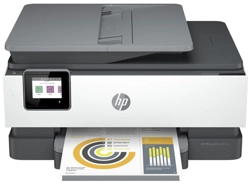Loading ...
Loading ...
Loading ...

To change the ECM setting from the control panel
1. From the printer control panel display, touch Fax.
2. Touch Setup.
3. Touch Preferences.
4. Scroll to Error Correction Mode to touch to turn the feature on or o.
78 Chapter 8 Fax ENWW
Loading ...
Loading ...
Loading ...