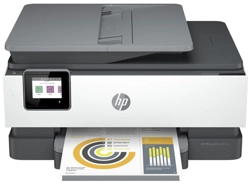Loading ...
Loading ...
Loading ...

Requirements for HP+ printers
Keep the printer connected to the Internet
HP+ printers are cloud-connected devices that must remain connected to the Internet in order to function.
The Internet connection enables the printer to deliver HP+ specic app features and rmware updates. During
setup, you must connect the printer to the Internet by Wi-Fi or Ethernet. After setup, you can print using a
USB cable connection, if desired, but the printer must also still be connected to the Internet.
Use Original HP cartridges
Original HP cartridges are cartridges manufactured and sold by HP in oicial HP packaging. If non-Original HP
or relled cartridges are installed, HP+ printers will not operate as expected.
Have an HP account
Create or sign into an HP account to manage your printer.
ENWW Requirements for HP+ printers 27
Loading ...
Loading ...
Loading ...