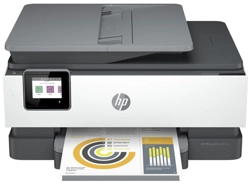Loading ...
Loading ...
Loading ...

● Print resolution:
For a list of supported print resolutions, visit the printer support website at www.support.hp.com.
● Print margins:
For margin settings of dierent media, visit the printer support website at www.support.hp.com.
Copy specications
● Digital image processing
● Copy speeds vary according to the complexity of the document and printer model
Scan specications
● Resolution: Up to 1200 x 1200 ppi optical
For more information about scan resolution, see the HP printer software.
● Color: 24-bit color, 8-bit grayscale (256 levels of gray)
● Maximum scan size:
● Scanner glass: 216 x 297 mm (8.5 x 11.7 inches)
● Document feeder: 216 x 356 mm (8.5 x 14 inches)
Fax specications
● Walk-up black-and-white and color fax capability.
● Manual fax send and receive.
● Automatic busy redial up to ve times (varies by model).
● Automatic no-answer redial up to one time (varies by model).
● Conrmation and activity reports.
● CCITT/ITU Group 3 fax with Error Correction Mode.
● Up to 33.6 Kbps transmission.
● 4 seconds per page speed at 33.6 Kbps (based on ITU-T Test Image #1 at standard resolution). More
complicated pages or higher resolution takes longer and uses more memory.
● Ring detect with automatic fax/answering machine switching.
● Fax resolution:
Photo (dpi) Very Fine (dpi) Fine (dpi) Standard (dpi)
Black 203 x 196 300 x 300 203 x 196 203 x 98
Color 200 x 200 200 x 200 200 x 200 200 x 200
● Fax to PC specications
178 Appendix A Technical information ENWW
Loading ...
Loading ...
Loading ...