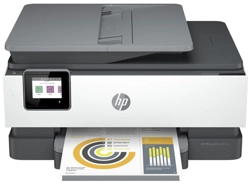Loading ...
Loading ...
Loading ...

5. Reinsert the input tray into the printer.
6. Pull out the output tray extension as shown.
To load cards and photo paper
1. Pull out the input tray.
NOTE: If there is other paper in the input tray, remove the paper before loading a dierent paper type
or size.
18 Chapter 2 Load media and paper basics ENWW
Loading ...
Loading ...
Loading ...