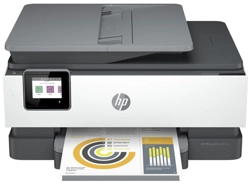Loading ...
Loading ...
Loading ...

Connect your printer using a USB cable
NOTE:
● Do not connect the printer with a USB cable when setting up for the rst time. HP+ printer will not work
as expected if USB is used for setting up for the rst time.
● To set up and use the printer, it must be connected to the Internet at all times.
See the requirements listed in Requirements for HP+ printers.
1. If necessary, remove the label covering the USB port at the back of the printer.
2. Connect the printer and computer using a USB cable.
3. Open the HP Smart app on your computer. See Copy and scan using HP Smart .
4. From HP Smart, click or tap (the Plus icon) or Add Printer, and then choose the option to select or
add a printer.
Follow the instructions to add the printer.
5. When prompted, create an HP account and register the printer.
ENWW Connect your printer using a USB cable 33
Loading ...
Loading ...
Loading ...