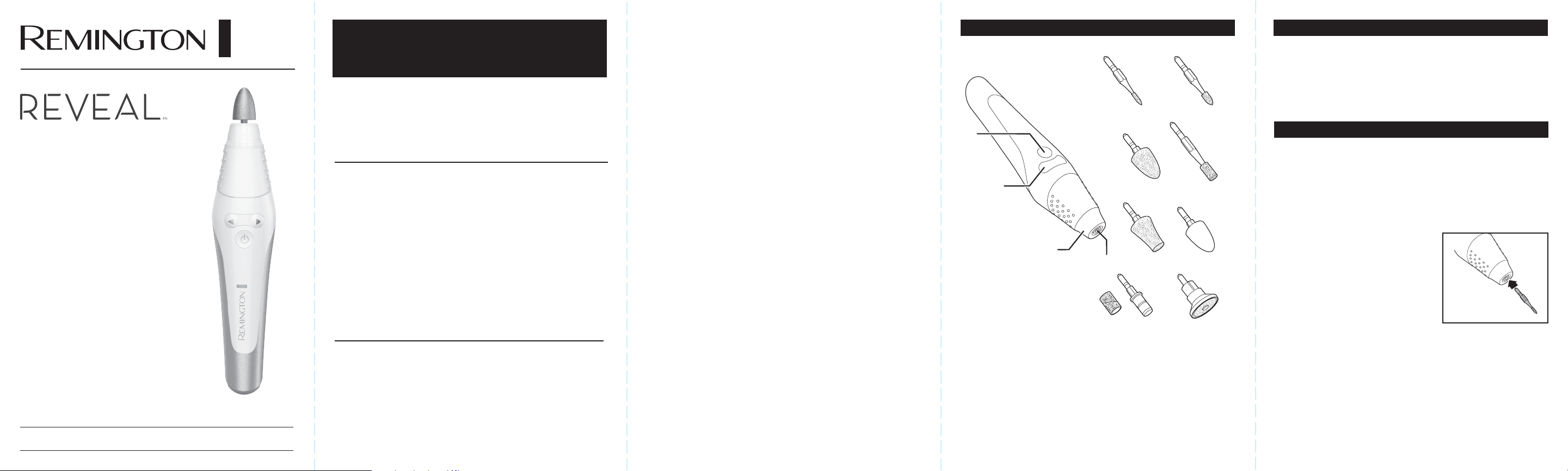
2
3
4
5
1
6 7
8
10
12 13
11
9
This manicure and pedicure device comes with 12 high-quality accessories
and a number of these are made with a durable sapphire coating and or/
polishing felt. With a choice of two speeds, fully lighted tip for precision
detailing, together with right and left rotation, it is possible to achieve salon
quality results with the use of this device.
MAN3000
IMPORTANT SAFETY
INSTRUCTIONS
When using electrical products, especially when children are present, basic
safety precautions should always be followed, including the following:
READ ALL INSTRUCTIONS BEFORE USING.
DANGER
TO REDUCE THE RISK OF ELECTRIC SHOCK:
• Keep the appliance dry.
• Make sure the power plug and cord do not get wet.
• Do not plug or unplug the appliance with wet hands.
• Do not reach for an appliance that has fallen into water while plugged in.
Unplug it immediately.
• Do not use while bathing or in the shower.
• Do not place or drop into water or other liquid while plugged in.
• Do not place or store this appliance where it can fall or be pulled into a
tub or sink while plugged in.
• Unplug this appliance before cleaning it.
WARNINGS AND SAFETY PRECAUTIONS
TO REDUCE THE RISK OF BURNS, ELECTROCUTION, FIRE, OR INJURY TO
PERSONS:
• This appliance is for household use only.
• An appliance should never be left unattended when it’s plugged in.
• This appliance is not intended for use by persons (including children) with
reduced physical, sensory or mental capabilities, or lack of experience
and knowledge, unless they have been given supervision or instruction
concerning use of the appliance by a person responsible for their safety.
SAVE THESE INSTRUCTIONS
Introduction
Key Features
Use and Care Guide
™
• Children should be supervised to ensure they do not play with the
appliance.
• Use this appliance only for its intended use as described in this manual.
Do not use attachments not recommended by Spectrum Brands, Inc.
• Keep the cord away from heated surfaces.
• Never operate this appliance if it has a damaged cord or plug, if it is not
working properly, if it has been dropped or damaged, or if it has been
dropped into water.
• Never drop or insert any object into any of the appliance’s openings.
• Do not use outdoors or operate where aerosol (spray) products are being
used, or where oxygen is being administered.
• Do not use an extension cord or a voltage converter with this appliance.
• Do not wrap the cord around the appliance.
• Always store this appliance and cord in a moisture-free area. Do not store
it in temperatures exceeding 140°F (60°C).
• In case of prolonged intensive use (e.g. milling of dead skin from your
feet) the device might get very hot. In order to prevent skin burns in these
situations, there should be longer breaks between each application. For
your own safety, constantly monitor heat build-up in the device. This
particularly applies to people who are sensitive to heat.
• This device is only intended only for the treatment of hands (manicure)
and feet (pedicure).
Register Your New Product Today!
By registering your new Remington
®
product, you will receive special offers.
Register online at: RemingtonProducts.com
IMPORTANT:
• During use, this device can create large amounts of heat through
friction. Check the results regularly during treatment. Pay attention
if you, or persons being treated, are insensitive to heat or have
a lowered sensitivity to pain. If you have any doubts, consult a
physician.
• Always start treatment on a low speed setting.
• When treating calluses do not remove all
of the callus so as not to compromise
the natural protection of the skin.
1. Connect the power supply to the power
connector. Plug the power supply in to
the power supply outlet.
2. Ensure that the device is switched off.
3. Select the desired attachment and push
it firmly into the spindle opening (FIG A).
4. Press the power button. The light will
come on.
5. The device can rotate clockwise or counter-clockwise. Select the
direction by pressing one of the direction/speed buttons. This will start
the device in the direction chosen at low speed. Pressing the same
button again will change the speed to high.
6. To stop the device, press the power button.
7. To remove an attachment, ensure that the device is switched off then pull
the attachment straight out of the spindle.
Instructions for Use
A
PARTS:
1. Power connector
2. Power button
3. Direction/speed controls
4. Lighted tip
5. Spindle
6. Needle Milling Cutter
7. Flame Milling Cutter
8. Sapphire Cone
9. Cylindrical Milling Cutter
10. Tapered Callus Rasp
11. Felt Cone
12. Sandpaper Barrel Attachment
(10x refills)
13. Sapphire Disk (Fine)
Not shown:
14. Power Supply
15. Nail Clipper
16. Cuticle Pusher
17. Toe Separators (x2)
18. Cleaning Brush
19. Storage Case
Loading ...
