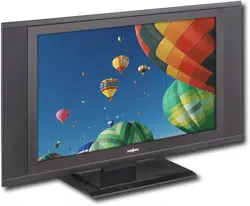Loading ...
Loading ...
Loading ...
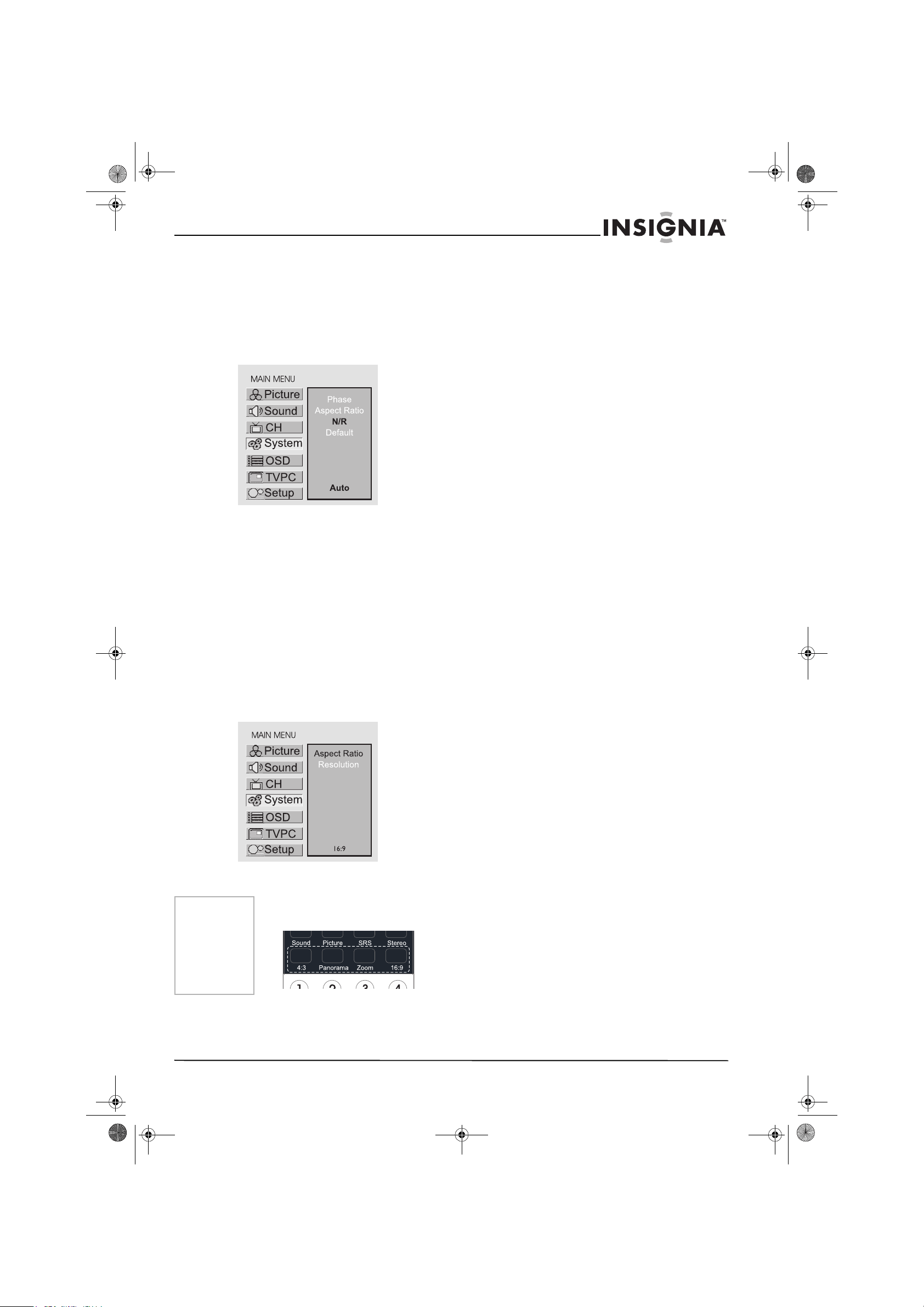
53
TV LCD IS-LCDTV32
www.insignia-products.com
RÉDUCTION DU BRUIT DANS L'IMAGE
1 Appuyer sur Menu pour afficher la page
principale du menu.
2 Appuyer plusieurs fois sur CH+/- pour
sélectionner l'option Système.
3 Appuyer sur Entrer pour accéder au
sous-menu.
4 Appuyer plusieurs fois sur CH+/- pour
sélectionner l'option N/R.
5 Appuyer plusieurs fois sur Entrer pour
sélectionner Arrêt, Auto, Fort, Moyen ou
Faible.
C
HARGEMENT DES VALEURS PAR DÉFAUT
Il est possible de rapidement charger les valeurs
par défaut en utilisant l'option Par défaut.
Réglage du système en mode DVI
RÉGLAGE DE L'ASPECT DE L'ÉCRAN
1 Appuyer sur Menu pour afficher la page
principale du menu.
2 Appuyer plusieurs fois sur CH+/- pour
sélectionner l'option Système.
3 Appuyer sur Entrer pour accéder au
sous-menu.
L'option Rapport d'aspect sera
automatiquement mise en surbrillance.
4 Appuyer plusieurs fois sur Entrer pour
sélectionner 4:3 ou 16:9.
L'
AFFICHAGE DES INFORMATIONS DE RÉSOLUTION
1 Appuyer sur Menu pour afficher la page
principale du menu.
2 Appuyer plusieurs fois sur CH+/- pour
sélectionner l'option Système.
3 Appuyer sur Entrer pour accéder au
sous-menu.
4 Appuyer sur CH- pour sélectionner l'option
Résolution.
Remarque
Il est possible de rapidement sélectionner
l'aspect de l'écran en utilisant les boutons
adéquats sur la télécommande.
IN-LCDTV-32-FR.book Page 53 Friday, May 13, 2005 4:16 PM
Loading ...
Loading ...
Loading ...