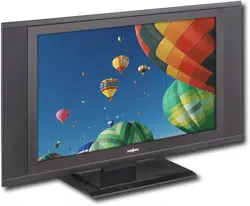Loading ...
Loading ...
Loading ...
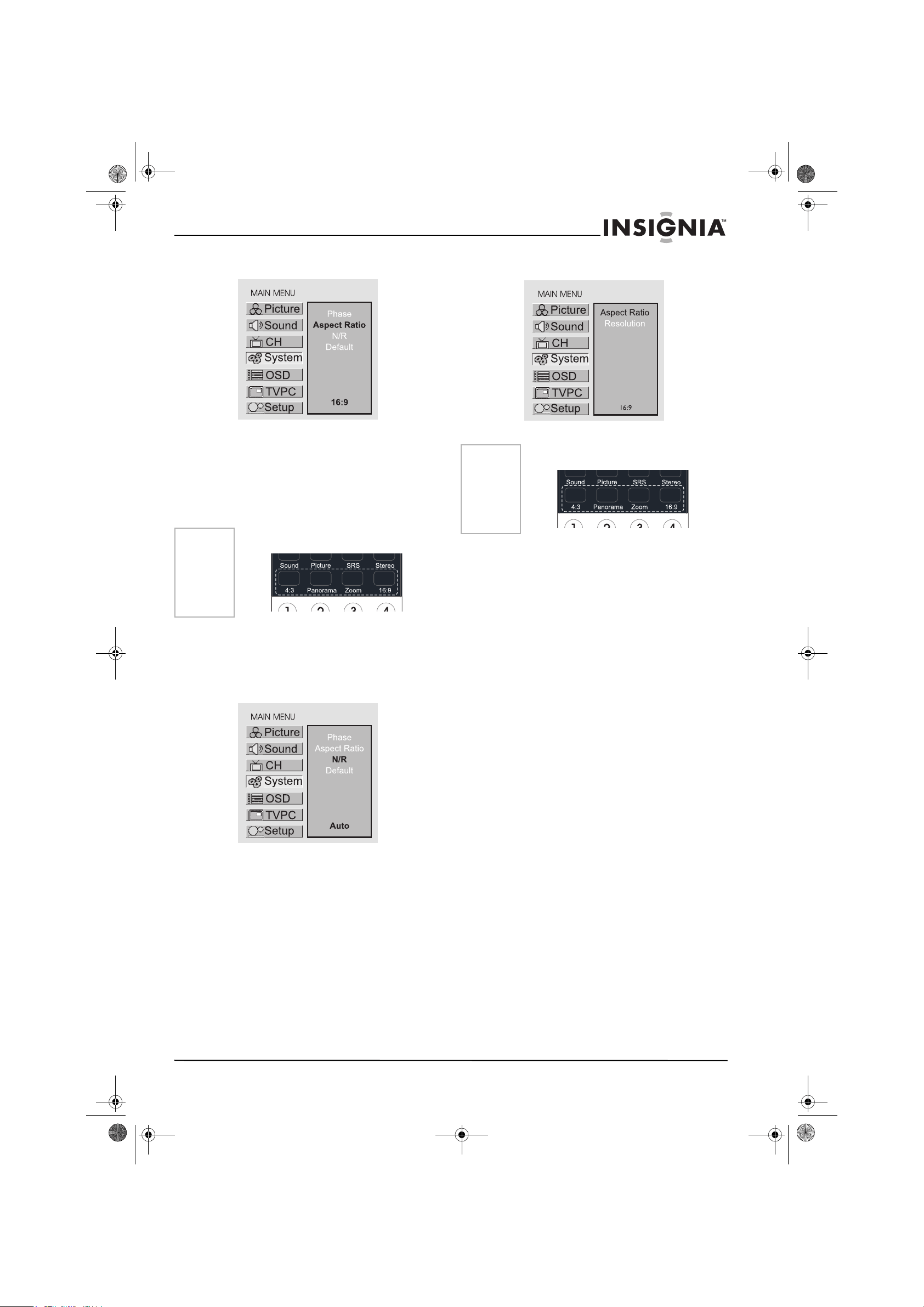
19
IS-LCDTV32 32-inch Color TV
www.insignia-products.com
4 Press CH+/- repeatedly to highlight Aspect
Ratio item.
5 Press Enter repeatedly to select a desired
aspect ratio.
For 480i or 480P signal format, you can
select the image aspect ratio between 4:3,
16:9, Panorama and Zoom.
For 720P or 1080i signal format, you can
select the image aspect ratio between 4:3
and16:9.
R
EDUCING PICTURE NOISE
1 Press Menu to display the menu main page.
2 Press CH+/- repeatedly to select System
item.
3 Press Enter to access the submenu.
4 Press CH+/- repeatedly to select NR item.
Press Enter repeatedly to select Off, Auto,
Strong, Middle or Weak.
L
OADING DEFAULT VALUES
You may quickly load default values by using the
Default item.
Setting System In DVI Mode
ADJUSTING SCREEN ASPECT
1 Press Menu to display the menu main page.
2 Press CH+/- repeatedly to select System
item.
3 Press Enter to access the submenu.
The Aspect Ratio item will be highlighted
automatically.
4 Press Enter repeatedly to select 4:3 or 16:9.
D
ISPLAYING RESOLUTION INFORMATION
1 Press Menu to display the menu main page.
2 Press CH+/- repeatedly to select System
item.
3 Press Enter to access the submenu.
4 Press CH- to select Resolution item.
Note
You may quickly select the screen aspect by using
the relevant buttons on the remote control.
Note
You may quickly select the screen aspect by using
the relevant buttons on the remote control.
IN-LCDTV-32.book Page 19 Friday, May 13, 2005 4:15 PM
Loading ...
Loading ...
Loading ...