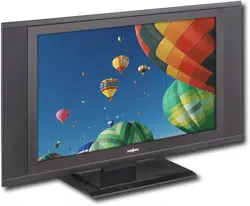Loading ...
Loading ...
Loading ...
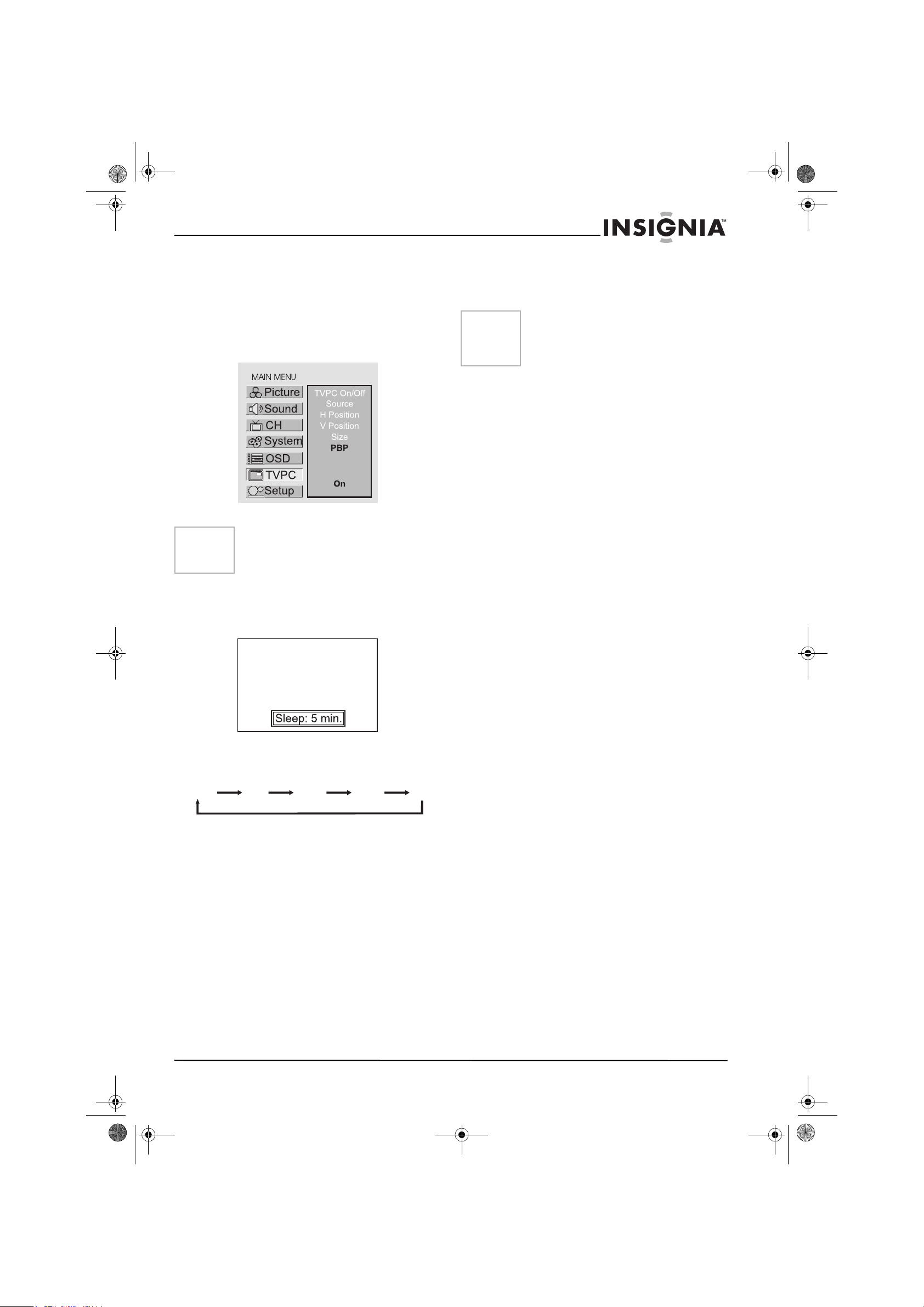
23
IS-LCDTV32 32-inch Color TV
www.insignia-products.com
Viewing Picture-by-Picture
You may view double windows by using PBP
function.
1 Without TVPC function working, press Menu
to display the menu main page.
2 Press CH+/- repeatedly to select TVPC item.
3 Press Enter to access the submenu.
4 Press CH+/- repeatedly to select PBP item.
5 Press Enter to turn on or off PBP function.
Using Hotkeys
Setting Sleep Timer
• Press the Sleep button repeatedly to set a
sleep time to automatically turn off the unit.
Each press of the button, the value changes
as below.
Setting Audio Mode
• Press the Stereo button repeatedly to select
the audio mode between MONO, SAP and
STEREO.
• Choose STEREO for channels that are
broadcasting in stereo.
• Choose MONO for channels that are
broadcasting in mono, or if you are having
difficulty receiving a stereo signal.
• Choose SAP to listen to the Second
Audio Program, which is usually a
foreign-language translation of a program.
Freezing the Picture
• Press the Still button to hold on the image on
the screen (the video sources still run). Press
again to reactivate the image.
Note
• You can quickly switch to PBP mode by
using the PBP button.
• In PBP mode, the H Position and V Position
item do not work if they are adjusted.
Off 5 10 15 30
minutes
Note
• The freeze function works in TV, Video or
S-video mode only.
• For the sake of protecting the screen,
please do NOT freeze a picture for a long
time.
IN-LCDTV-32.book Page 23 Friday, May 13, 2005 4:15 PM
Loading ...
Loading ...
Loading ...