Loading ...
Loading ...
Loading ...
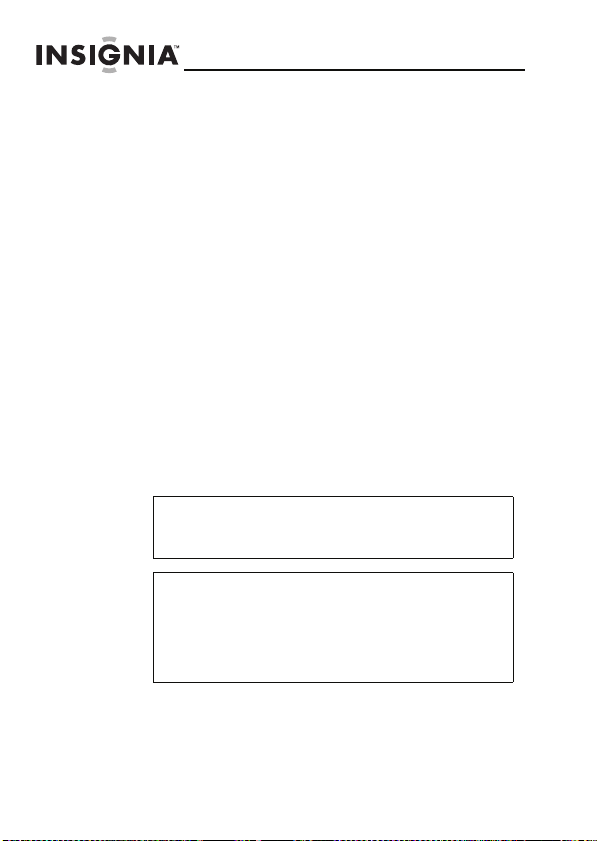
48
NS-DP3CH
www.insigniaproducts.com/chumby
Troubleshooting
For the latest in FAQs and troubleshooting tips, go to
www.insigniaproducts.com/chumby.
Maintaining
Updating the software
Periodically, we’ll send you software updates. When a
software update is available, a message appears on the
screen. You can install the update immediately or wait until
later. If you opt to wait, we’ll remind you to install the
updates later.
Restoring defaults
There may be times when your custom settings need to be
completely discarded, so you can start over from scratch
using the factory settings. This is called Restore Factory
Settings.
Caution
If you restore factory settings, all files in the
internal memory will be erased.
Note
Restoring factory settings will not deactivate
your Infocast™ Internet Media Display. To
deactivate it, log on to your chumby account,
click My Dashboard, select your Infocast™
Internet Media Display, then click delete.
NS-DP3CH_10-0928_MAN_V2.fm Page 48 Wednesday, August 18, 2010 5:16 PM
Loading ...
Loading ...
Loading ...