Loading ...
Loading ...
Loading ...
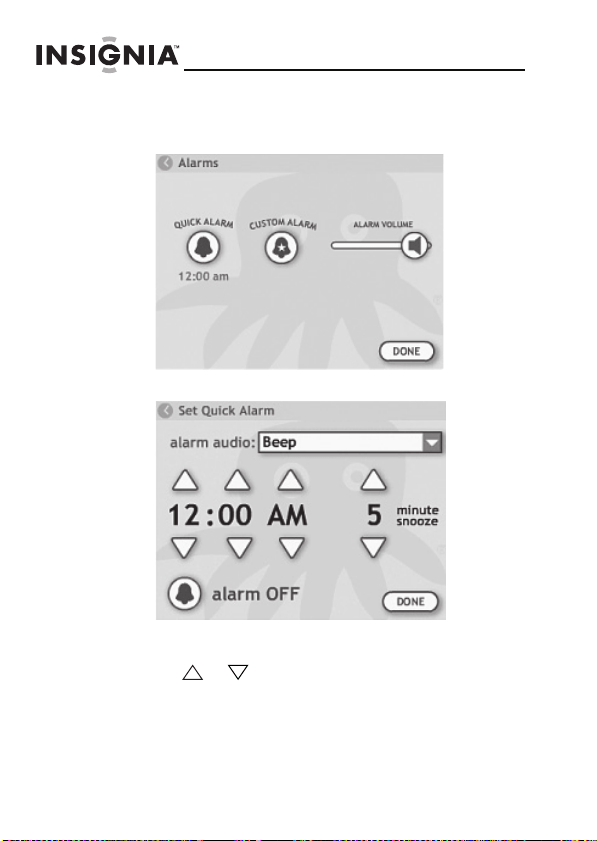
36
NS-DP3CH
www.insigniaproducts.com/chumby
To set the Quick Alarm:
1
On your device’s Control Panel, tap ALARMS. The
Alarms screen opens.
2 Tap QUICK ALARM. The Set Quick Alarm screen opens.
3 Tap the alarm audio arrow, then tap the type of sound
you want for the alarm.
4 Tap or to set the hour, minutes, seconds, and
AM/PM. (If you checked the 24 hour mode check box
on the Set Time screen, the AM/PM setting will not
appear.)
NS-DP3CH_10-0928_MAN_V2.fm Page 36 Wednesday, August 18, 2010 5:16 PM
Loading ...
Loading ...
Loading ...