Loading ...
Loading ...
Loading ...
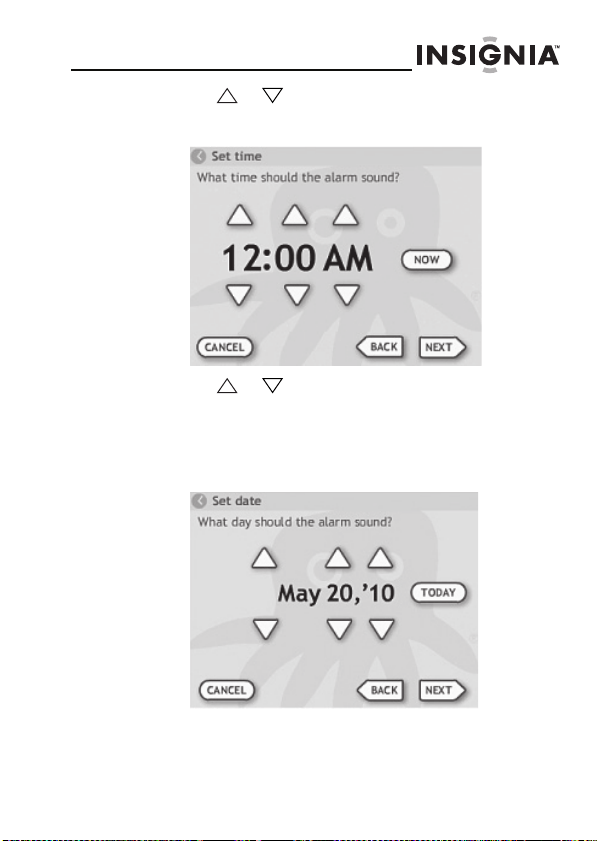
Infocast™ Internet Media Display
39
www.insigniaproducts.com/chumby
4
Tap or to scroll through the list, tap the alarm
schedule you want, then tap NEXT. The Set time screen
opens.
5 Tap or to set the hour, minutes, seconds, and
AM/PM. (If you checked the 24 hour mode check box
on the Set Time screen, the AM/PM setting will not
appear.)
6 Tap NEXT. If this alarm will go off only one time, the Set
Date screen appears.
NS-DP3CH_10-0928_MAN_V2.fm Page 39 Wednesday, August 18, 2010 5:16 PM
Loading ...
Loading ...
Loading ...