Loading ...
Loading ...
Loading ...
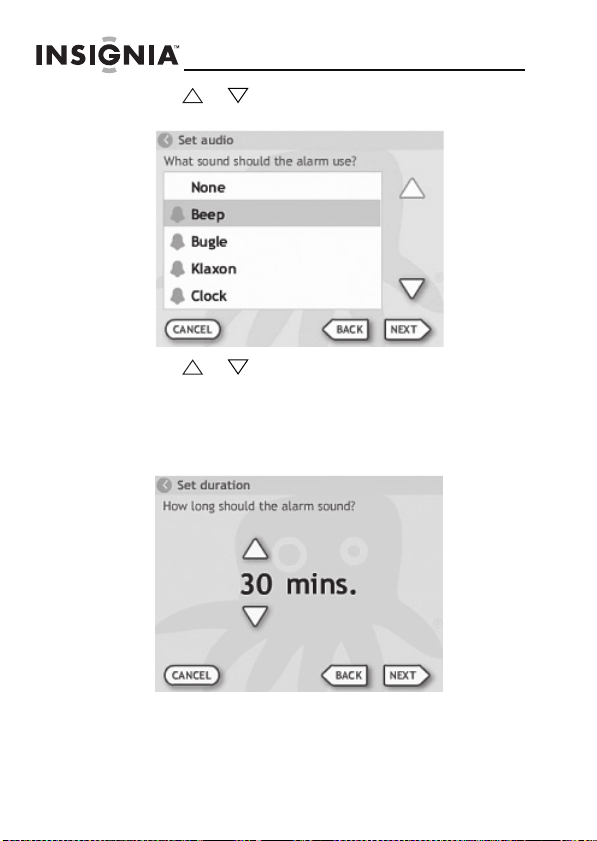
40
NS-DP3CH
www.insigniaproducts.com/chumby
7 Tap or to set month, day, and year, or tap
TODAY, then tap NEXT. The Set audio screen opens.
8 Tap or to scroll through the list, tap the sound
you want, then tap NEXT. If you choose one of the
music sources for your alarm, you'll see a second screen
that lets you fine-tune your music source.
If you select None for audio, skip to step 14.
The Set duration screen opens.
NS-DP3CH_10-0928_MAN_V2.fm Page 40 Wednesday, August 18, 2010 5:16 PM
Loading ...
Loading ...
Loading ...