Loading ...
Loading ...
Loading ...
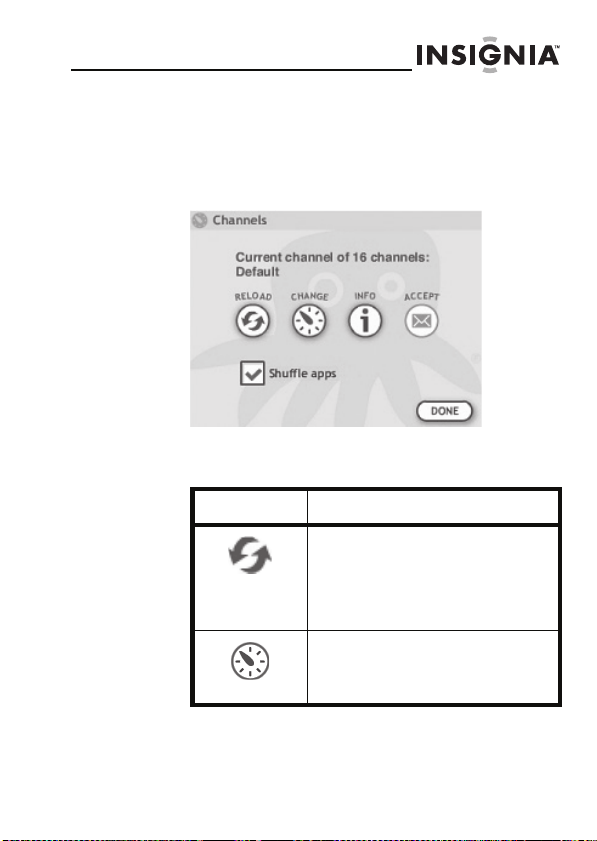
Infocast™ Internet Media Display
23
www.insigniaproducts.com/chumby
Changing channel options
To change channel options:
1
On your device’s Control Panel, tap CHANNEL. The
Channels screen opens.
2 Tap an option button to change an option. You can
change the following options for the currently selected
channel:
Button Option description
RELOAD—Tap to reload the
current channel. This option is
useful if you have added or deleted
apps from the channel and you
want to see the changes
immediately.
CHANGE—Tap to open your
channel list, tap the up or down
arrow to select a channel, then tap
CHANGE.
NS-DP3CH_10-0928_MAN_V2.fm Page 23 Wednesday, August 18, 2010 5:16 PM
Loading ...
Loading ...
Loading ...