Loading ...
Loading ...
Loading ...
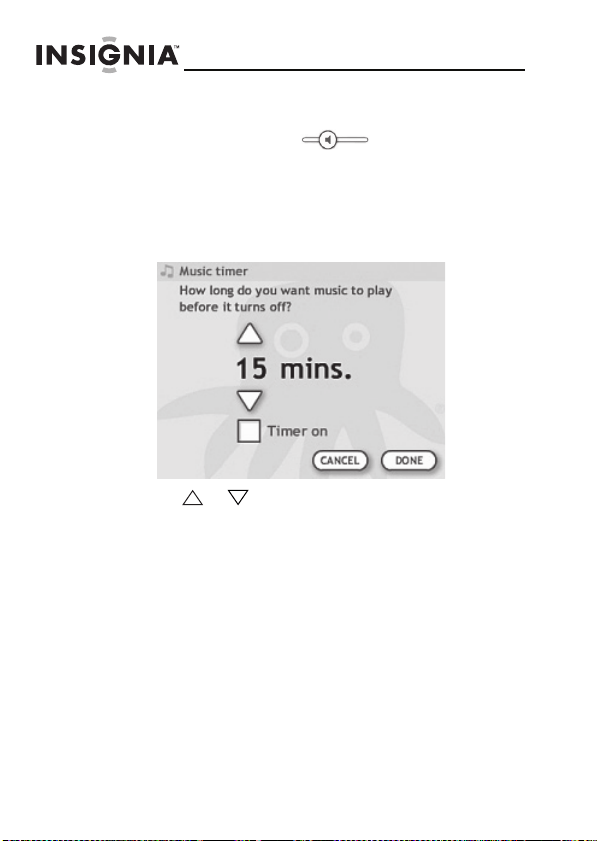
32
NS-DP3CH
www.insigniaproducts.com/chumby
To adjust the volume of a music source:
• On your device’s Control Panel, drag the button on
the volume slider to the right to increase
or to the left to decrease the volume.
To set the timer:
1
Tap TIMER on the Music screen. The Music timer screen
opens.
2 Tap or to select the amount of time you want
the music source to play before it turns off.
3 Tap the Timer on check box to turn on the timer.
4 Tap DONE to return to the previous screen
NS-DP3CH_10-0928_MAN_V2.fm Page 32 Wednesday, August 18, 2010 5:16 PM
Loading ...
Loading ...
Loading ...